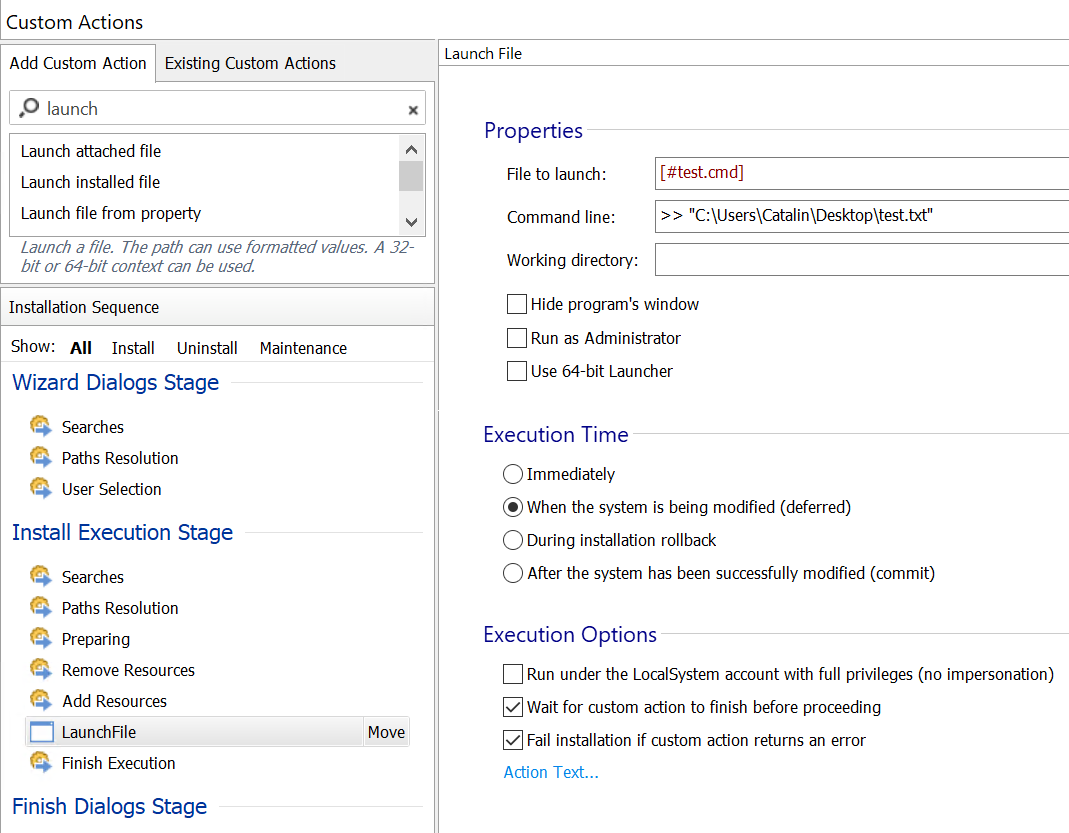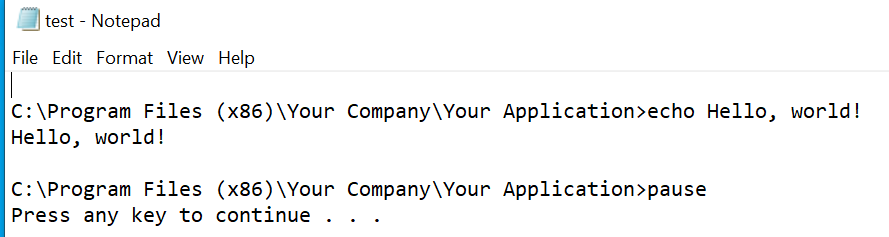Hi
It would be very helpful to have an option to log the output from custom actions.
I think every developer needs the output of stdout and stderr to debug problems of the custom actions that occured at the customer.
It is really cumbersome to convert each custom action to an inline powershell script which redirects output to a log file for every command.
Kind regards,
Michael