Advanced Installer’s Complete
Integration with Microsoft
Visual Studio
Build and configure MSI and MSIX packages using Visual Studio.
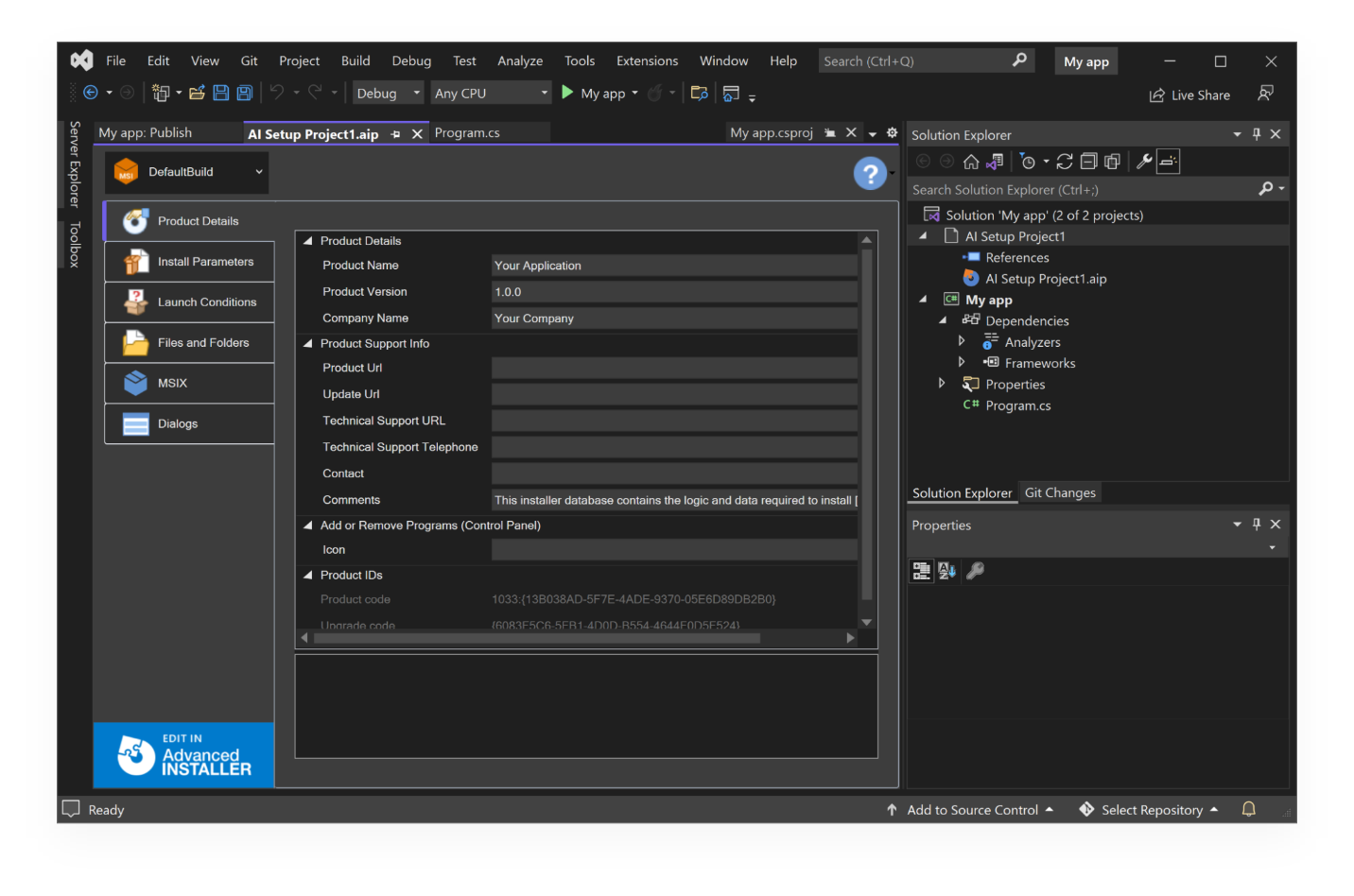
Pure Technology’s story of migrating from Microsoft Visual Studio Setup Projects to Advanced Installer.
If you want a quality installer product that “just works” and is easy to use and packed with features, I strongly recommend Advanced Installer. In less than 15 minutes, I had an installation package that was ready to go.
Take it from me – don’t waste valuable time trying to find another solution – use Advanced Installer and spend your hours doing something more productive with your life or enjoy that time with family, friends, or just sleeping.
Scott McClannahan,
Owner of Pure Technology Inc.
How Does it Work?
Building installers for Windows Applications with
Advanced Installer, Visual Studio, and Azure DevOps
Note: You can build multiple setup files (MSI, MSIX) from the same project.
Note: Check out the Advanced Installer extensions for Azure DevOps.
Advanced Installer helps developers and ISVs to package large applications made up of countless lines of code
Create MSI and MSIX Installers Using our Free Visual Studio Extension
- Free Extension for all Visual Studio editions
- Native MSBuild support
- Build and debug MSIX packages
- Built-in Automatic Updater
- WiX Toolset project conversion
- Code Signing

Azure DevOps Integration
- Official Advanced Installer Azure DevOps tasks
- Dedicated configuration GUI
- Extensible via PowerShell and Command-line interface

Migrate your Visual Studio Setup Projects
- Dedicated Wizard for importing Visual Studio Setup Project
- Re-use your old code and speed up the migration
- Continue customizing your setup from Advanced Installer’s GUI after you migrate your Visual Studio Setup Project.
- Import MSI and MSM Setup projects

Discover What Sets Advanced Installer Appart
Very Strong and Intuitive GUI
Advanced Installer is a graphical user interface (GUI) tool that lessens the complexity of installation packaging through a user-friendly interface that displays intuitive checkboxes and options rather than flags and properties.
Frequent Product Updates
Advanced Installer releases a new version each month to stay up with the newest changes in the constantly growing packaging industry.
Outstanding Customer Support
Advanced Installer's outstanding customer service team is one of its most prominent features. We know that customer satisfaction is vital to business success, which is why it is embedded in our mission statement, which puts a high-priority in being customer-focused.
