Contents
- Advanced Installer
- How to Create an Advanced Installer Project
- How to Add Files and Folders
- How to Add Registry
- How to Build and Install
- How to Remove an Installed MSI
- How to Edit Product and Company names
- How to Create Shortcuts
- How to Change the Product Version
- Wise Package Studio
- First Time Settings
- How to Create a Project
- How to Add Files
- How to Add a Registry
- How to Edit Product and Company Names
- How to Create Shortcuts
- How to Change the Product Version
- How to Build and Install
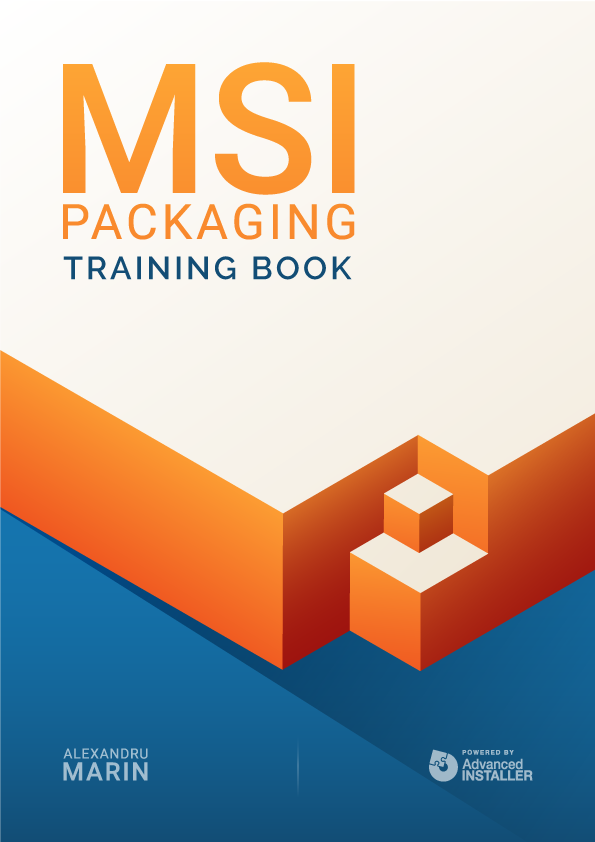
You’re reading
MSI Packaging Training BookBy
03
How to Create Basic MSIs
Overview
There are many tools that you can use to create basic MSIs. Some free, some commercial. The difference between them is the easiness of use but most importantly the stability and security of the package resulted.
What you'll master
Learn how to create simple MSIs with two of the most used application packaging tools in the packaging industry: Advanced Installer and Wise Package Studio.
Contents
- Advanced Installer
- How to Create an Advanced Installer Project
- How to Add Files and Folders
- How to Add Registry
- How to Build and Install
- How to Remove an Installed MSI
- How to Edit Product and Company names
- How to Create Shortcuts
- How to Change the Product Version
- Wise Package Studio
- First Time Settings
- How to Create a Project
- How to Add Files
- How to Add a Registry
- How to Edit Product and Company Names
- How to Create Shortcuts
- How to Change the Product Version
- How to Build and Install