Custom Launch Conditions Tab
In this tab you can define custom launch conditions by using installer properties or environment variables. The properties can be predefined or set by searches and custom actions.
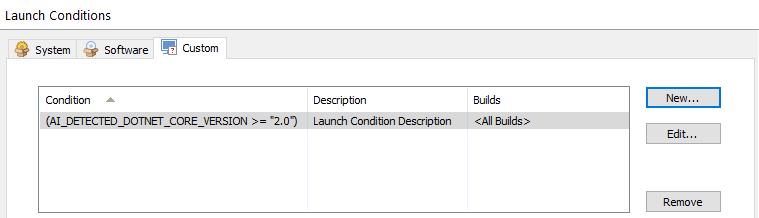
Creating a new launch condition
Use the button, the “New” list context menu item or press the Insert key while the list control is focused. The Edit Launch Condition Dialog will pop up allowing you to specify a launch condition.
Modifying a launch condition
Use the button, the “Edit” list context menu item or press the Space key while an element from the list control is selected. The Edit Launch Condition Dialog will pop up allowing you to edit a launch condition.
Removing a launch condition
Use the button, the “Remove” list context menu item or press the Delete key while an element from the list control is selected.
The installation will run only if the custom launch conditions are
True. Otherwise, the launch condition description will be
showed to the user.
Topics
- Edit Launch Condition Dialog
Edit Launch Condition dialog