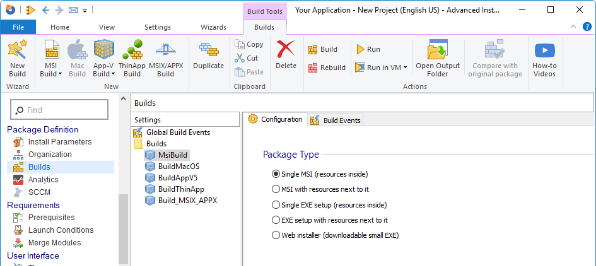Advanced Installer
#1 alternative to Inno Setup




For developers seeking a powerful and efficient alternative to Inno Setup, Advanced Installer is the clear choice for packaging and deploying applications.
Advanced Installer offers a comprehensive feature set, an intuitive GUI, and an extensive library of pre-built templates, making it the top choice for developers who want a reliable and user-friendly application packaging tool.
Take a look at the table of contents below for a side-by-side comparison of Inno Setup vs Advanced Installer.
Table of contents
- Inno Setup VS Advanced Installer: Usability
- Inno Setup VS Advanced Installer: Feature Set
- Inno Setup VS Advanced Installer: Customization & Automation
- Inno Setup VS Advanced Installer: Compatibility & Integration Tools
- Inno Setup VS Advanced Installer: Support & Community
- Why Choose Advanced Installer
- Migration Guide
Usability
Inno Setup
Requires users to write scripts to create installation packages, which can be difficult for those who are not familiar with the scripting languages.
The user interface of Inno Setup is more complex as it requires advanced technical skills to navigate it effectively.
Advanced Installer
Advanced Installer's user-friendly and powerful interface simplifies even the most complex features, making it easier to learn than Inno Setup's scripting-based approach.
Whether you're new to creating installers or a seasoned professional, the user-friendly interface saves you time while delivering excellent results.
Feature Set
Inno Setup
Has a limited feature set and doesn’t support the most recent technologies, such as MSIX and App-V, which can limit the installation package's capabilities.
Additionally, the lack of a visual design feature can be a disadvantage for users who want to brand and customize their installation packages.
Furthermore, Inno Setup lacks some of the built-in validation checks and templates provided by Advanced Installer.
Advanced Installer
Offers a wider range of functionality, including support for MSI, MSIX and App-V technologies as well as advanced features like digital signature support and custom actions.
Advanced Installer also comes with tons of built-in features such as a rich Dialog Editor, Licensing, Updater, Localization, Repackager, IIS, MSIX, and so much more!
Customization & Automation
Inno Setup
May be difficult to customize, limiting the installation package's flexibility.
Advanced Installer
Is highly customizable, allowing users to configure installation packages to meet their specific needs.
Advanced Installer offers automation features that enable users to create installation packages quickly and efficiently, saving time and effort.
Compatibility & Integration Tools
Inno Setup
Does not offer built-in integration options with other tools or platforms.
However, Inno Setup has a scripting engine that enables programmers to use their own scripts and command-line tools to automate the creation and distribution of installation packages.
Inno Setup may have compatibility issues with newer versions of Windows, which can make it challenging for users to create installation packages that work on all versions of Windows.
Advanced Installer
Offers several integration options to connect with other tools and platforms, including:
- Microsoft Visual Studio - Advanced Installer integrates directly into the Microsoft Visual Studio IDE, providing developers with a seamless and streamlined process for creating installation packages.
- Command-line interface (CLI) - Advanced Installer includes a command-line interface that allows developers to automate the build and deployment of installation packages.
- Continuous integration and deployment (CI/CD) - Advanced Installer offers integration with CI/CD tools like Jenkins, TeamCity, Bamboo, Azure DevOps and PowerShell allowing developers to automate the build and deployment process of installation packages as part of their DevOps pipeline.
Support & Community
Inno Setup
Has a community-driven support structure where users can ask questions and get help from other users.
However, there is no formal support structure or paid support options available.
Advanced Installer
Offers comprehensive support for its users through multiple channels, including email support, forum, extensive documentation, online training resources and a blog updated weekly with all kinds of scenarios encountered in the industry.
For users that require more extensive technical support, Advanced Installer also provides premium services such as phone support, remote sessions, and priority support.
Why Choose Advanced Installer
Advanced Installer has a robust roadmap for future development that includes new features and capabilities aimed at streamlining the application packaging and deployment process, improving performance, and enhancing the user experience.
In comparison, InnoSetup's development roadmap is less formal and relies more on community contributions and third-party add-ons. While this can provide more flexibility and customization options for users, it can also result in a less consistent and cohesive development roadmap.
Overall, Advanced Installer's formal and well-defined roadmap for future development and innovation provides users with greater transparency and assurance that the product will continue to evolve and adapt to changing needs and technologies.
Migration Guide
If you are planning to migrate your Inno Setup projects to Advanced Installer, this is what you need to know:
You get full support to import Inno Setup projects in Advanced Installer
Take advantage of Advanced Installer's built-in import functionality. Advanced Installer includes a tool for importing Inno Setup scripts, which can help streamline the migration process.
Just go to the Start Page -> Developers -> Import and select Inno Setup Script
The obvious differences between Inno Setup and Advanced Installer
The Inno Setup components approach.
Inno Setup builds the Windows Installer package with the information defined in the ISS source file.
Advanced Installer GUI approach.
Advanced Installer reduces the complexity and manages the power of Windows Installer through the dedicated GUI.
What should you pay attention to when migrating your Inno Setup installer to Advanced Installer?
Inno Setup Scripting - there is a limitation in importing custom scripts as they are converted into binary code.
Advanced Installer offers alternative options like templates or bundles to eliminate manual scripting and everything is supported through GUI.