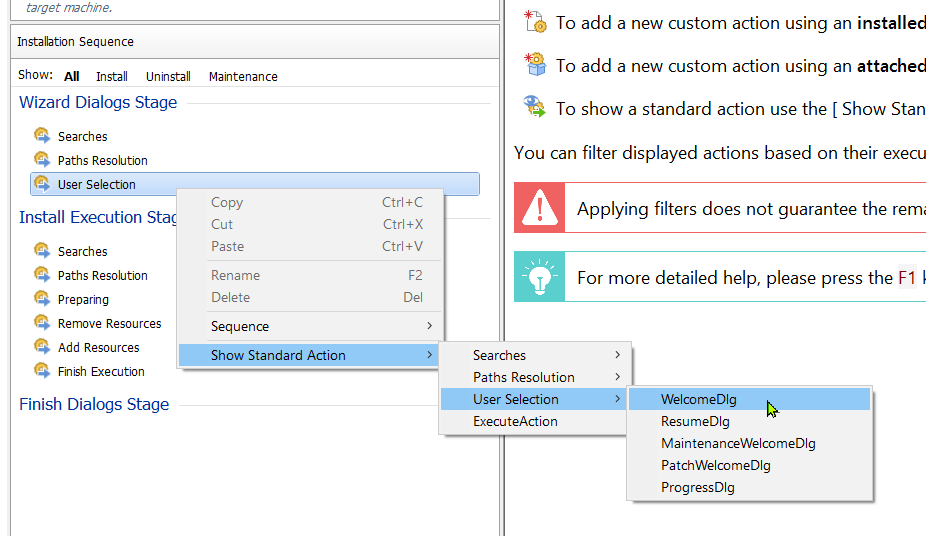I would like to execute a custom action (from a DLL) on the Custom Actions > Wizard Dialog Stage after a specific dialog.
Unfortunately the context menu only give me the option for a few Dialogs (Welcome, Resume, Maintenance, Patch, Progress) as you can see in the screenshot. I know that I can execute the Custom Action (Without Sequence) on the Published Events of the Next button of the specific dialog.
This works fine.
On the other hand, in case of an unattended installation started from the command line without UI
Code: Select all
mysetup.exe /qnThis works also fine.
To avoid that I have to add the Custom Action twice, I have the following feature request:
On the Custom Actions > Wizard Dialog Stage the context menu should also contain all other used dialogs, so that I need only to have one Custom Action, which is used on the Wizard Dialog Stage and on the Install Execution Stage (Without Sequence), with the Advanced Execution Scenarios set to Skip action in Install Execution Stage if executed in Dialogs Stage
I hope that I have properly described my feature request.
Let me know if you need any additional information.
Thank you very much in advance.
Best regards,
Stefan