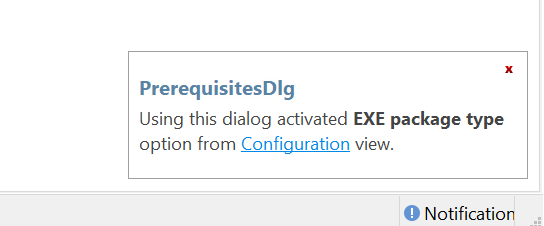One of my biggest pet-peeves in AI is the fact that there are certain features that I can select which will automatically change the installer from an MSI into an EXE, losing any MSI-related settings that I've done without warning. Undoing those changes usually doesn't restore the build type.
It would be really handy to have (or at least the option to have) a modal dialog appear confirming that it's okay to change the build type. In this particular case I have a requirement that the build be an MSI and having it automatically change means I falsely get the impression that a feature is supported for my required build type when it actually is not.