Contents
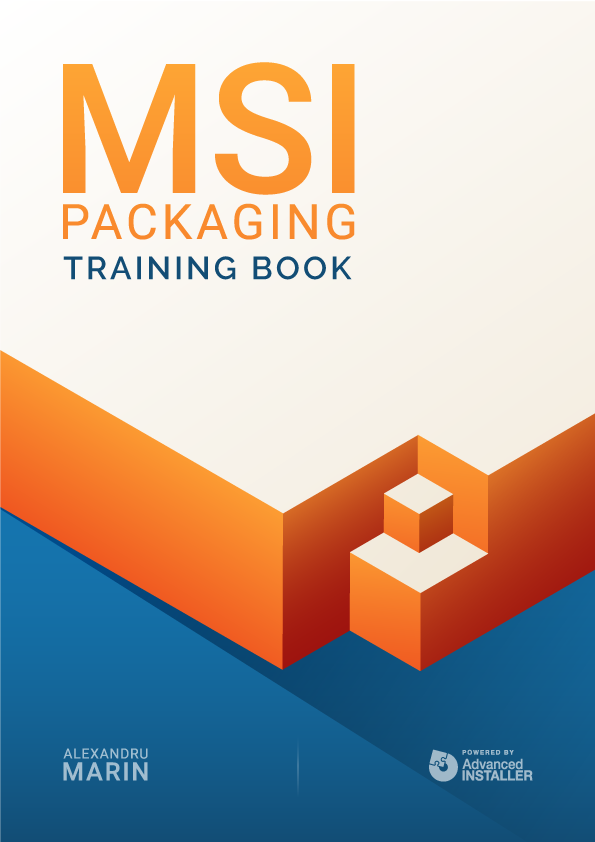
Tools used for application packaging
- Advanced Installer
- Wise Package Studio
- Orca
- WiX Toolset
Advanced Installer is one of the most popular tools for repackaging applications. Advanced Installer’s GUI creates the MSI with the primary goal of delivering quality applications to the end-user. It achieves that by scanning the operating system, installing the application that has to be repackaged, then scanning the system one more time which results in an MSI from the difference between those two scans.
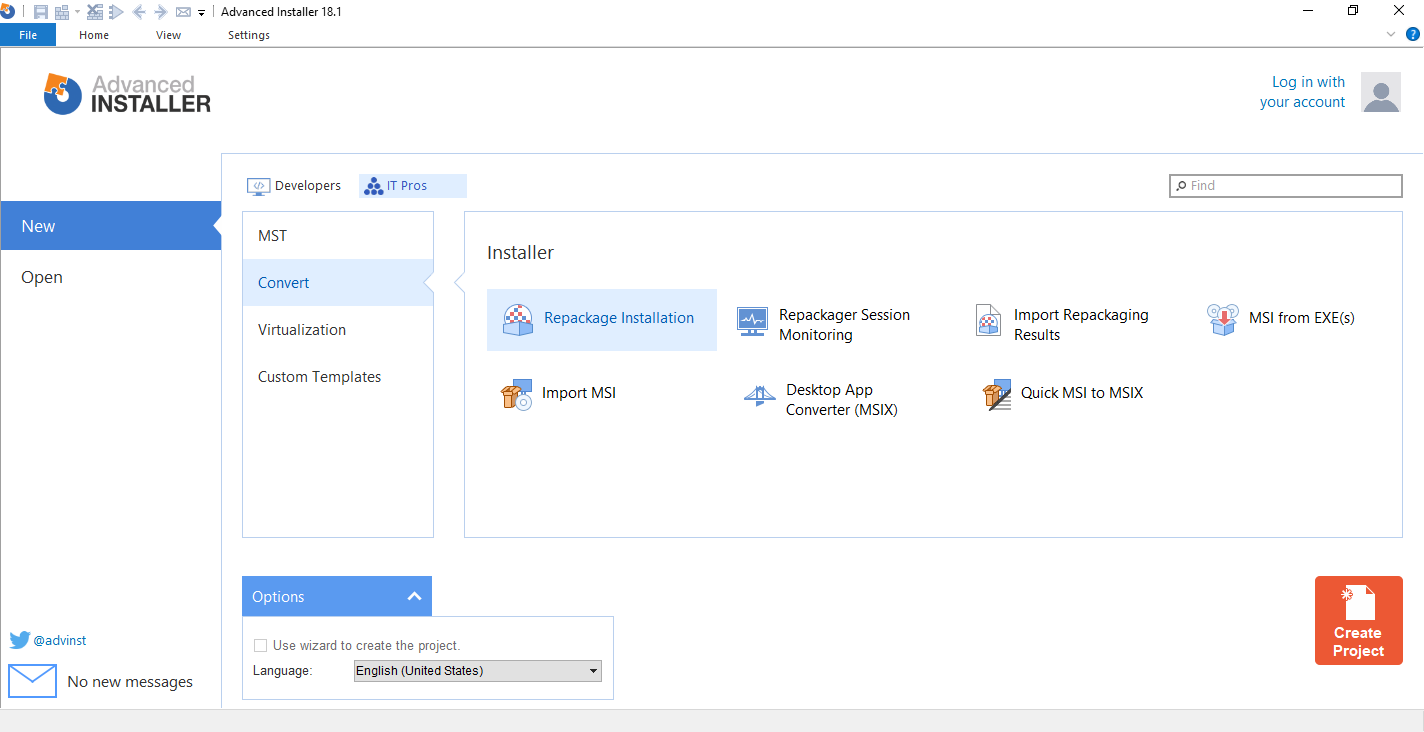
Orca is a tool used for editing MSIs, which offers access to all the MSI tables, but it is not meant to be a “full-featured” tool for creating MSIs.
It has the advantage of being easier to use than full-featured installers, but it doesn’t work as a replacement for them. If you’re handling big packages, Orca saves the MSI and loads the tables a lot faster than other package manipulating software would.
Wise Package Studio was discontinued, but it is still very popular
and used at the time this article was written (end of 2020).
WiX Toolset was released by Microsoft back in 2004, and it was their first-ever open source license project.
Some of the most popular packages from Microsoft were built using WiX - including Office 2007, Visual Studio 2005/2008, and SQL Server 2005.
WiX stands for Windows Installer XML, and instead of having a graphical interface as we’re used to with other software packaging tools, WiX uses a different approach. You can look at WiX more like a programming tool because it uses XMLs to declare and define what elements are inside a package and what exactly happens during an installation.
WiX is designed for highly skilled software packagers and not for beginners, which is why it will not be reviewed in this book.
We will have a look further at both Advanced Installer and Wise Packaging Studio to see how they behave in different scenarios.
You can try Advanced Installer by downloading it from here.