Advanced Installer 12.0 Release Notes
On April 2nd, 2015 Caphyon Ltd. is proud to announce the release of Advanced Installer 12.0 in Free, Professional, Enterprise and Architect editions. This release is available for download on the Advanced Installer website.
With Advanced Installer 12, the Advanced Installer Team is delighted to add another killer tool to the deployment engineer's arsenal: Installer Analytics. Uncover the missing piece of business intelligence in understanding how your application gets deployed to your users' computers.
Fully hosted and ready to be included in your installers with just a single click, it is the only dedicated Windows Installer Analytics platform on the market. A comprehensive solution, it includes automated installer instrumentation, 24/7 data gathering and a gorgeous website to present your data in an intuitive and easy to understand manner.
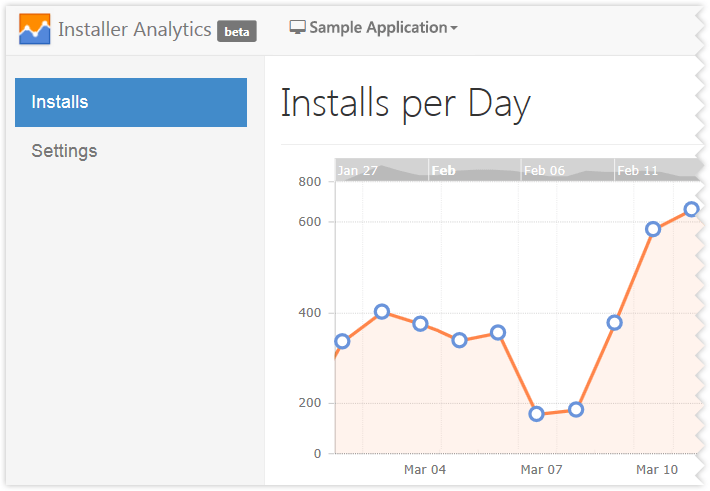
Right out of the gate, get an overview on how your application is installed by your users in real time. Go far beyond your website download stats, tracking also installs from shared downloads, optical media and memory sticks.
And this is only the beginning. Start including Analytics in your packages today to get even more powerful reports and statistics in the near future:
- Upgrades
- Uninstalls
- Geographic Distribution
- OS&Environment Breakdown
- Application Versions
- Errors and Failed Installs
Installer Analytics requires a separate subscription, available to all Advanced Installer editions.
- Improved support to handle IIS entities installation on maintenance too
- Improved detection of network interface used for connecting to Hyper-V virtual machines
- Optimised UI options for all SQL connection types
- Added Updater option to skip the updates installation check after the updates are installed
- Command line option to set Control Panel icon
- Copy keyboard shortcut (Ctrl + C) did not work to copy a Windows Feature bundle
- Installation crashed when required Windows Features were not available on Vista
- IIS websites were sometimes left behind after rollback, when an installation failed
- Could not install IIS websites that only had HTTPS bindings
- Persistent properties retrieval failed for x64 packages on x64 machines
- Extracted LZMA compressed prerequisite was not deleted after install
- Added Updater Error Code to detect that another instance is already running