Advanced Installer 11.5 Release Notes
On September 25th, 2014 Caphyon Ltd. is proud to announce the release of Advanced Installer 11.5 in Free, Professional, Enterprise and Architect editions. This release is available for download on the Advanced Installer website.
Advanced Installer 11.5 is the first dedicated installer tool that helps you package your applications for next generation deployment in the Windows App Store. Comprehensive AppX support allows you to start from scratch or import and modify an already existing package.
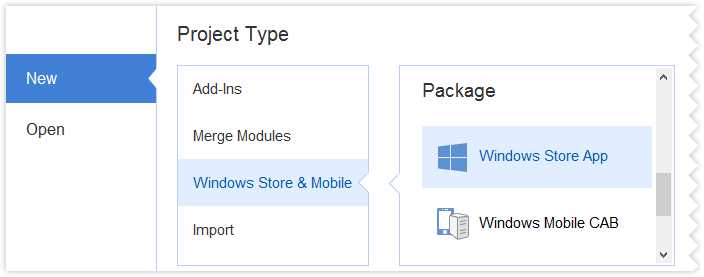
Tired of wrecking your development machine when testing half-done installers? With the new Test in VM feature you will be running and testing your installers in pre-provisioned Virtual Machines at the click of a button.
- Create AppX packages
- Import and customize AppX packages
- Run&Test packages in provisioned Virtual Machines
- Configurable output path for Advanced Installer Visual Studio project
- Improved the Updater's Spanish strings
- Added option to hide all Updater dialogs
- Added support for running Updater with basic GUI
- Force download of Updater configuration file when the file on disk is older than the last modified date
- Added possibility to deploy images for SSRS Deployments
- Added possibility to insert formatted references in SSRS resource files
- Created a dedicated image picker control
- Intellisense for properties while typing in the “Property” field of a “Set installer property” control event
- Removed unnecessary spaces from the “Server” field of a predefined SQL connection
- Allow continuing with main installation if Windows Features configuration fails
- Updated all UI dialogs to show text properly on a high DPI display
- Updated “Adobe Reader XI”prerequisite to latest version 11.0.08
- Updated “Adobe Flash Player 13 ESR” prerequisites to latest version 13.0.0.241
- Updated “Visual Studio Tools for Office 4.0 Runtime” prerequisite to revision 50903
- Visual Studio failed to start when using the “Add Office Addin” wizard from an existing project
- Visual Studio project build did not work after upgrading Advanced Installer
- Pre-install prerequisites were not included in the selected builds
- Fixed SCCM Configurations bugs
- Updates description containing “&” character were not displayed properly in the Updater dialog
- Windows Features configuration did not work on Windows NT domain controller
- “Remove installed features” uninstall policy for Windows Features bundle did not work
- The “*” character was not ignored by the “BrowseIIS” custom action when found in the binding information of a web site
- ISAPI Module was added unnecessarily for Null-Processor IIS Handler Mappings
- “Add ISAPI/CGI Restriction” IIS Application Mapping option was erroneously unchecked
- ComboBox tree control from IIS view drew the title root incorrectly
- If IIS is not installed on the machine, the "Import Web Applications" Wizard froze
- Stopping conflicting IIS websites on install now occurs only if newly installed websites are set to start automatically
- Fixed error shown continuously after cancelling the uninstall of a package with Enhanced UI
- AI_SHOW_LOG custom action didn't display the log file on Enhanced UI
- A project using Air -> White theme variation could not be built
- Icon picker did not work on Classic theme
- Icon picker icons list was not DPI aware
- When selecting the “Use 64-bit ODBC resource” option for an SQL connection, the custom actions for deploying SSRS resources were added, even when the project had no deployments
- Web Deploy publishing failed if a Parameter value contained backslashes
- “Update Features' Install States” custom action overrode the user's CustomizeDlg selection
- Xerces AIP file parsing crashed when PowerShell custom actions were present
- “Failed to connect to server. Error: 0x800401F0” installer warning was written in Event Viewer log
- Toolbox dialog was displayed in Licensing view
- Fixed Advanced Installer crash when trying to edit an MSI
- When Product Name was prefixed by a digit the prefix digit wasn't displayed in the Action Text
- Text was misleading on the dialog shown when a launch condition prevented the install to start
- Progress was incorrectly computed when using the support to test the installation UI from Dialogs page
- The text was wrong for the “Open file” shortcut key in the Files and Folders page
- Fixed multi-language installation package “This package can only be run from a boostrapper” error related bug
- Fixed editing a read-only Advanced Installer project file error
- Fixed reboot behavior UI problem in Install Parameters page
- Feature-based prerequisite file search failed in 64-bit folders
- Fixed download link for “Apache Tomcat” 7.0 and 8.0 prerequisites (old versions are not available for download)