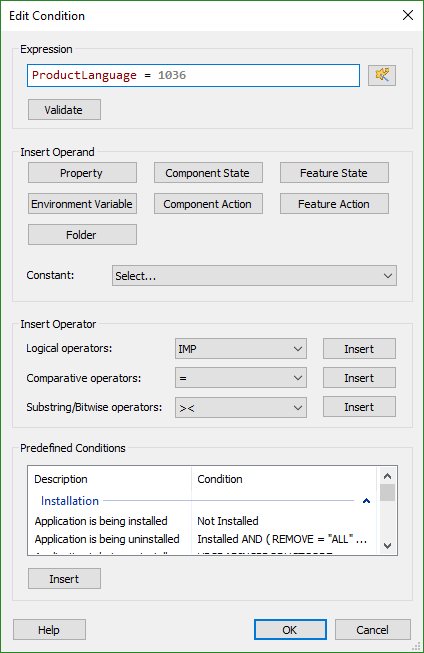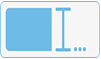 Smart MSI Condition Editor
Smart MSI Condition Editor
Simplify and customize your installer conditions by using the MSI Condition Editor. With features like Auto-complete, Validate or Expression Wizard, you will ensure that your conditions are always correct and up to standards.
Condition creation
Advanced Installer offers multiple ways of defining conditions inside your MSI package. You can write them yourself, or use the helpful Condition Wizard to make the process a lot easier, especially if you are new to MSI packaging.
1. Write a condition with the help of
auto-complete
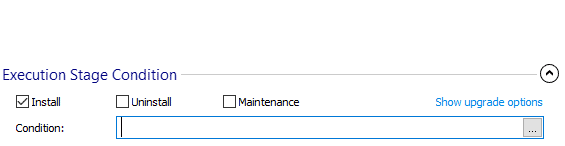
2. Use the Condition Wizard to create an installer
condition
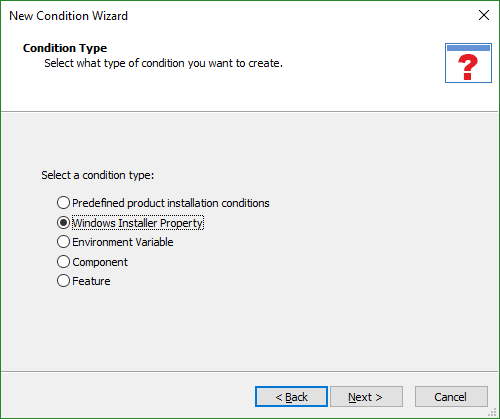
Condition editing
Improve your conditions by using the options available in the Edit Condition dialog. Leverage the predefined conditions and discover the available condition operators and operands.