 Language Selection Dialog
Language Selection Dialog
Reach more users, create installers for an international market with just a few clicks.
Adding the Language Selection Dialog can be done by simply going to Translations page, choosing the languages you are targeting, then select Create only a multilingual package and Display language selection dialog. Now your users will receive the best install experience, by choosing their language.
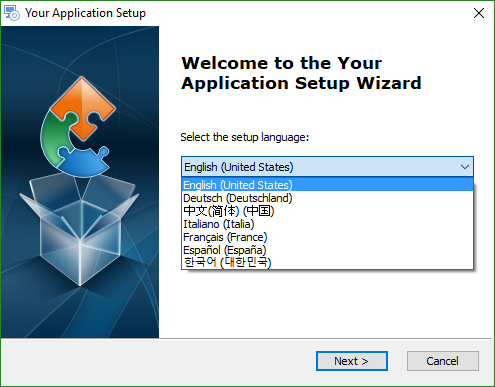
More about Translations
To learn more about how Translations work see our documentation.