 Windows 7 Games Explorer Integration
Windows 7 Games Explorer Integration
The Games Explorer provides game developers with a secure and attractive way to present their games to users in Windows 7. As part of its extensive Windows 7 support, Advanced Installer offers one-click integration in Games Explorer and registration in Windows Media Center.
In order to integrate a game into Games Explorer a game definition file (GDF) is needed. A GDF is an XML file that contains metadata describing the game. Advanced Installer automatically generates this file for you based on the information you provide in the user-friendly graphical editor.
It then encapsulates the GDF within a resource section of a binary file (DLL), along with the game's thumbnail and icon. The binary file which contains the GDF will be digitally signed by Advanced Installer with the Authenticode certificate you provide, ensuring Games Explorer can trust the rating information.
Game and developer details
The Games Explorer, easily accessible from the Start menu, provides a list of all games installed on the user's PC. For each game, detailed information is displayed: title, description, version, release date, publisher, and developer information.
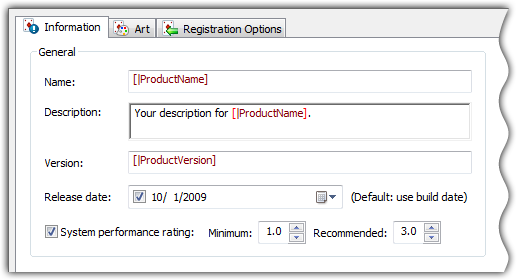
Provide rich information about your
game
The minimum and recommended system performance ratings ensure that your users will enjoy the game experience at the level you designed it for them.
Parental controls
Specify game ratings and content description from a multitude of international rating organizations. Define the game genre(s).
Specify game executables for the General Application Restrictions, which allow Administrators to restrict user's game play through the Parental Control settings.
Game art and data
Provide a game icon and a general or region-specific "thumbnail" game box art image. These will be displayed in Games Explorer.
Offer a better experience for players browsing saved games from Windows Explorer by exposing metadata and thumbnails from your saved games.
Media Center registration
If your game can be run from Windows Media Center, register it with just a few mouse clicks.
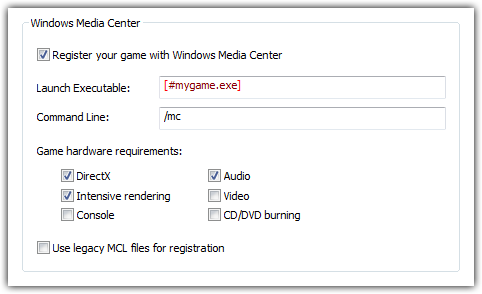
Game configuration for Windows Media
Center