 CD/DVD AutoRun
CD/DVD AutoRun
Customization
Advanced Installer's AutoRun customizes the icon and label that will be displayed in Windows Explorer. Additionally it can customize the commands that will be available from the CD/DVD's context menu, like:
- Launch the install program
- Launch a file from CD/DVD (with command line)
- Browse a folder from CD/DVD
- Open an Internet browser and redirect it to your website
- Launch the installed application in case the package is already installed
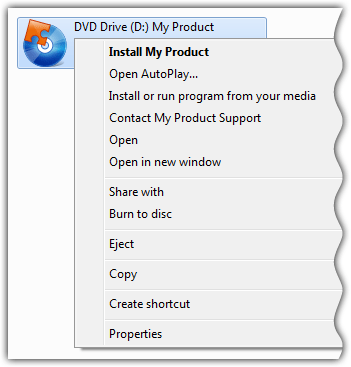
Advanced Installer fully supports AutoPlay and Default
Command on any operating system starting from Windows XP up to
Windows 10.
Localized Commands
When using AutoRun for multi-language packages it's recommended to localize the CD/DVD's context menu commands as well. This can be easily done by using Advanced Installer's built-in localization support which enables you to fully localize AutoRun commands in just a couple of minutes.
Digital Signature
Advanced Installer has the ability to digitally sign the installation package after building the project. When using this feature, a digitally signed AutoRun launcher will be created as well alongside the installation package.