Advanced Installer 11.4 Release Notes
On July 30th, 2014 Caphyon Ltd. is proud to announce the release of Advanced Installer 11.4 in Free, Professional, Enterprise and Architect editions. This release is available for download on the Advanced Installer website.
The 11.4 release brings a refreshed User Interface implementing the latest Microsoft Windows 8.1 Modern UI principles. Enjoy a simpler, airier user interface while working on your installers.
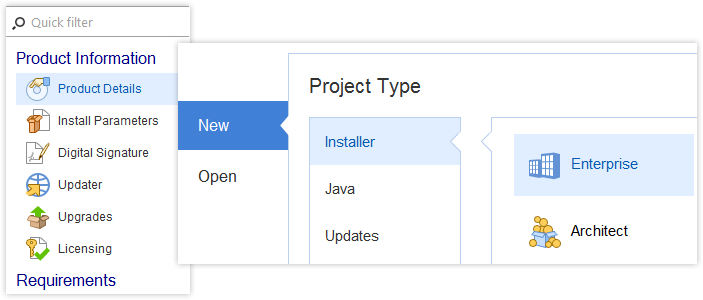
Add the Deployment step to your continuous integration process using the newly introduced Team Foundation Server support which nicely complements our comprehensive CLI.
Finally, deploy your Web Applications to the Microsoft Cloud, on Azure with Microsoft Web Deploy.
New features
- Support publishing web apps to Microsoft Azure and IIS using Microsoft Web Deploy
- Team Foundation Server (TFS) integration
- Predefined prerequisites for “IIS Web Deploy 3.5”
Enhancements
- Support for Windows Firewall rule groups
- Condition support for SSRS deployment
- Predefined search for Office 2013
- Support to set installer properties from within PowerShell scripts
- Main menu option to configure SCCM profiles (used to generate the .SMS files)
- Transparent flag for List View controls
- Custom text style for the “Folder Edit” control on themes aside “Classic”
- Saving project templates in the Advanced Installer repository
- Download file name is now optional in “Main Setup Folder” parameter for predefined prerequisites
- Update for “Adobe Flash Player 13” prerequisites (Extended Support Release)
- Update for “Visual Studio 2010 Tools for Office Runtime” prerequisite (KB2961149)
Bug fixes
- Launch condition for Sharepoint Deploy Permissions didn't work on Domain Groups
- Fixed “Run as administrator” option bug in Java Products page
- External CAB files were marked as signed with wrong certificate
- Office 2007 was supported by VSTO 2013 addins
- Fixed WiX Installer Import issue
- Default Instance could not be upgraded
- Having multiple updates, only the first update was installed without elevation
- Existing System Firewall rules in full conflict (name + path/port) with the installed ones were deleted on uninstall
- Fixed updater service random name when adding an icon
- Fixed COM Class AppID dialog glitches
- Advanced Installer VS project did not build from MsBuild
- “Styled Check Box” control text was indistinguishable on high contrast themes
- Group control text color was indistinguishable on high contrast themes
- Organization styled tree item text was indistinguishable on high contrast themes
- Corrected text mistakes on different DPI with Enhanced User Interface enabled
- ComboBox from IIS view did not work on high DPI
- Fixed some dialogs' text display bugs for high DPI environments
- Fixed icon picker for high DPI display
- Icon picker (ImageButton) was not DPI aware
- “Fixed Image Size attribute” link from Themes Settings page appeared on Professional projects
- AI_BUILD_OUTPUT_FILE property was not resolved correctly for builds in other languages
- Renamed “Transforms” wizard
- New prerequisite wizard added “VerMin=1.0” garbage when install condition was set to “Registry value exists”
- Password protected prerequisites were not downloaded correctly
- Fixed download link for “Apache Tomcat 8.0” prerequisite (old version is not available for download)
- Fixed download link for “SQL Server Express 2014” prerequisites