App-V 5.x Automation Tool
App-V 5.x Automation ToolTweakAppV is a free tool from Advanced Installer that takes App-V 5.x editing, from the command-line to a new level, by offering full access to the package contents. You can automate any operation for hundreds of packages in minutes, saving weeks of manual work.
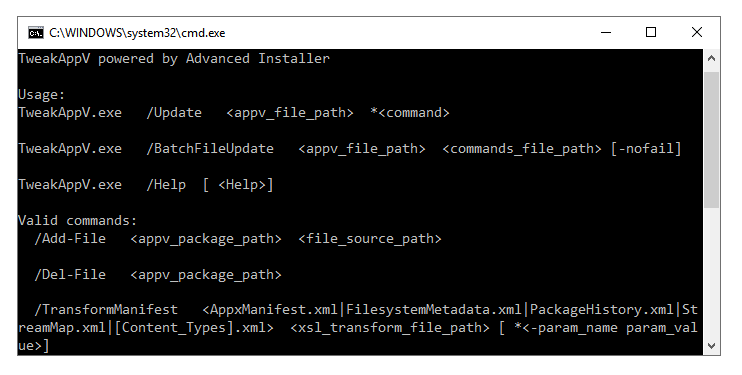
TweakAppV is available together with Advanced Installer, or you can download it as a standalone tool from the Tools page.
Predefined Commands
Using the /Update command you can invoke one of the predefined commands of TweakAppV, for example, you can add or delete a file or a registry in the package.
If you want to execute multiple commands on a package, you can create a commands file and execute it using the command /BatchFileUpdate. The commands file will contain individual calls to the predefined commands available in the tool.
XSLT for Anything Else
We always meet users that need to perform custom tweaks on their packages, so we looked for the best way to support all the cases. This is why we've added support to edit any manifest file from your App-V package using the command /TransformManifest.
This command allows you to select the manifest file you target, navigate through the contents of the file and update it as you wish.
If you don't know XSL you can use the free tool XSLTGen. This tool can generate your XSL transform, all you need to pass to it is two versions of the XML file, i.e. the manifest, how it looks before and after a transform would be applied. XSLTGen will compare the XML files and generate for you an XSL that you can later customize or use as it is an apply the transform for as many packages as you need.
User Success Stories
How you can manage to view and edit all Advanced APPV package settings from command-line using TweakAppV
If you work with APPV you probably used the ability to connect several APPV packages with a Connection Group (CG). We all know it’s time consuming when there is conflicting advanced COM and isolation settings between packages already produced since they all need the same settings to work in a CG. Read more
Tutorial for applying App-V 5.x packages with ITMS
Since SEV is EOL we are repackaging everything we can into APP-V 5.x format. I could not find any information on others doing the same stuff so I had to create my own tool doing all of the scripting as an automated process to make App-V work with ITMS. Read more
Samples and Usage Scenarios
The samples (see the installation folder for TweakAppV on your machine) provide you with some use cases. You can copy and alter them to fit your own scenarios.
Adding a simple file or registry inside the package, using a transform to update the list of supported OSs or using command files. These are all available in the samples folder. Don't forget to read the Readme.txt file too; it provides more details and examples.
If you have a scenario for which you don't know how to create an XSLT transform, contact us, and we will try to build a sample for it.