Permissions Tab - XML Files Page
This dialog allows you to add, edit and remove permissions for XML files.
Permissions can only be used for XML files that are created in
Advanced Installer, from Files and Folders > right-click > New XML File.
For XML files, the default permissions from the target file on
disk at install time are kept, and the new permissions are added.
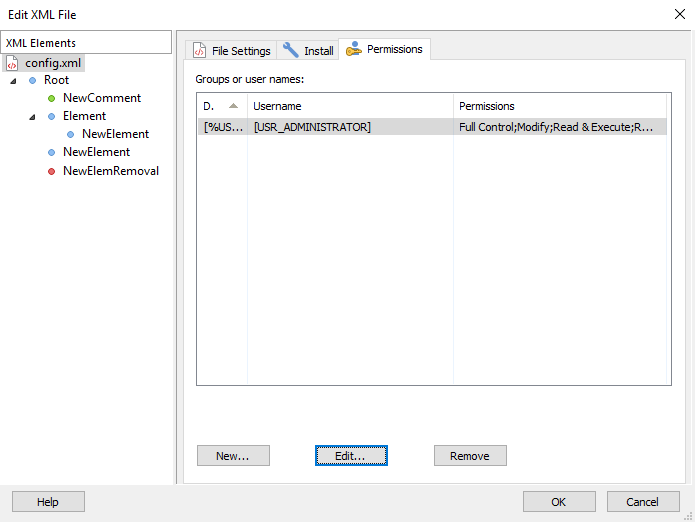
New...
This button creates a new permission for the selected file, folder, registry key or value. You will be able to edit the newly created permission in the popped up Permission Dialog. You can use the Insert key while the "Groups or user names" list is focused to create a new share permission.
Edit...
Shows you the selected permission's properties and allows you to change them. You can use the Space key while an element is selected, to edit its properties.
Remove
Removes the selected permission. You can use the Delete key while an element from the list is selected to delete that entry.