Registry Value Dialog - Windows Mobile CAB Projects
In this dialog, you can edit the properties of a new registry value or change the properties of an already existing one.
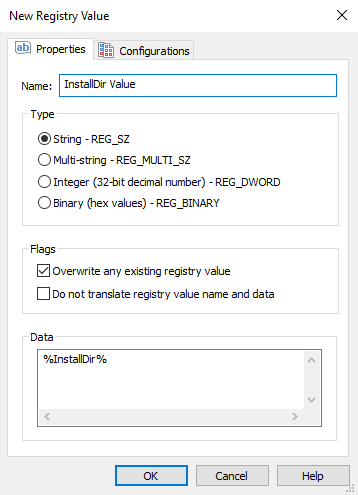
Name
The name of the registry value. To modify the default value for the current registry key write the new name in this field; otherwise, leave this field empty.
This field can contain %AppName% and
%Provider% references which will be resolved at
build time to the Product Name and Company Name you have set in the
Product Details page.
Additionally, you can specify %InstallDir% and
%CEn% Directory
Macros in this field, which will be resolved at install-time to
the corresponding folders on the device (namely, the Installation Folder
selected by the user and the standard directories for the device). This
automatic translation is performed only if the option “Do not
translate registry value name and data” is left unchecked
(default value).
Type
The possible types for a registry value are string (REG_SZ or REG_MULTI_SZ), integer (REG_DWORD) and binary (REG_BINARY). In order to define a REG_MULTI_SZ value, enter the strings that compose that value one-per-line.
Flags
Overwrite any existing registry value
Select this option in order to overwrite a registry value that already exists.
Do not translate registry value name and data
Select this option in order to prevent the install-time translation of %InstallDir% and %CEn% Directory Macros, if they are present in the registry value name and/or data. Note that this translation does not affect %AppName% and %Provider% references, which are always resolved at build time.
Data
The data (content) of the registry value.
If the type of the registry value is REG_SZ or REG_MULTI_SZ, you can
include %AppName% and
%Provider% references which will be resolved at
build time. Similarly to the registry value name, you can also specify
%InstallDir% and %CEn% Directory
Macros in this field.