Service Properties - Windows Store App Project
This view allows you to configure the properties of a Windows Service declaration.
Services declaration is only available only when the schema is set to
Windows 10 from the Build Page - Windows Store App Project.
Application Settings
This section is described in Application Settings article.
Properties
Configure the service's specific properties:
Name
The name of the service. This must be a string with a non-whitespace character at the beginning or at the end.
Start Account
The type of account on which the service will run:
- localSystem
- localService
- networkService
Arguments
Arguments to be passed to the service (optional). This must be a string with a non-whitespace character at the beginning or at the end.
Dependencies
In this field, one or more dependent services can be specified using New, Edit and Delete buttons:
- New
- Add a new dependent service
- Edit
- Edit the existing dependent service
- Delete
- Delete the existing dependent service
Trigger Events
In this field, one or more trigger events can be specified: using New, Edit and Delete buttons:
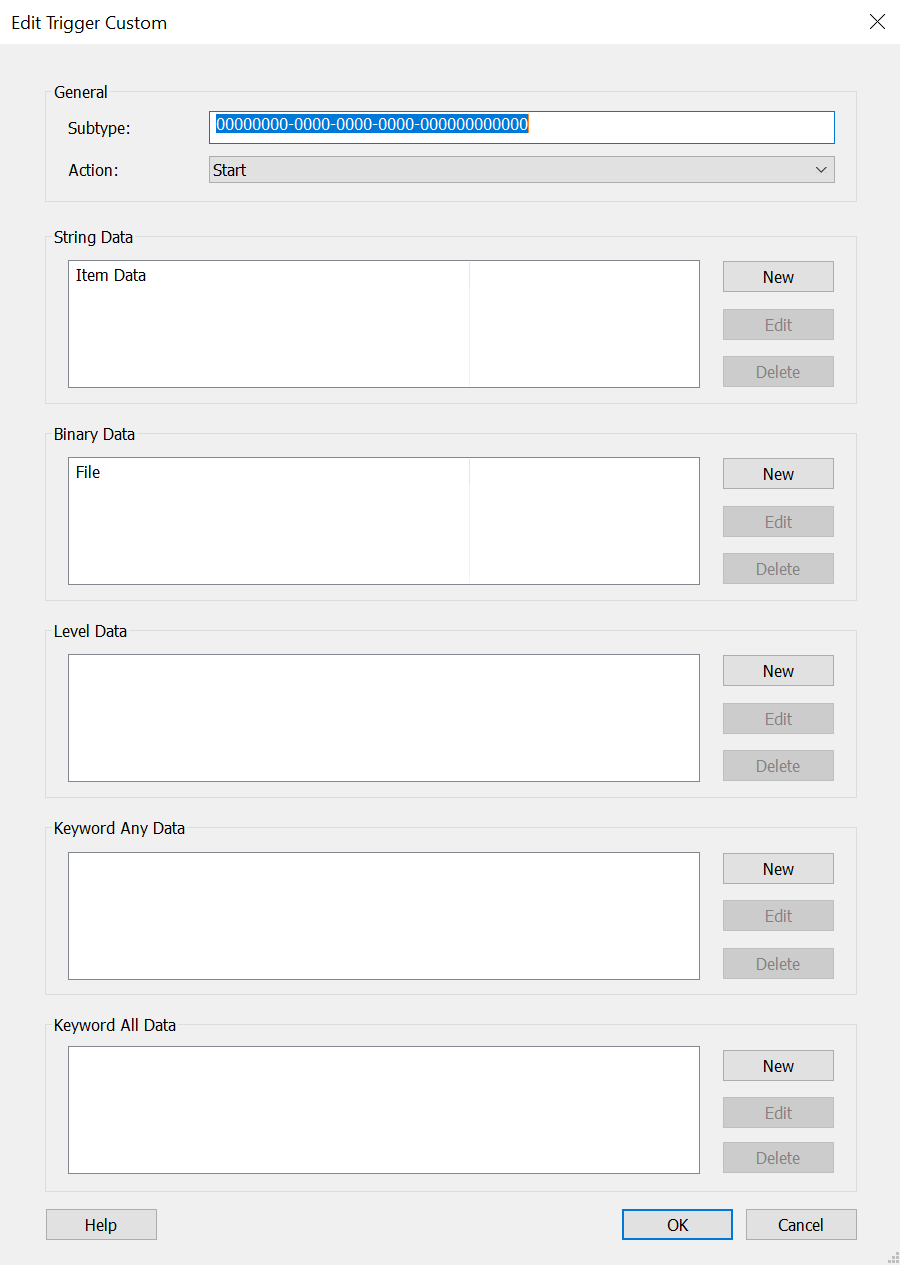
General
String Data
In this field, one or more string data values can be specified for the trigger event using New, Edit and Delete buttons.
Binary Data
In this field, binary data can be specified for the trigger event using New, Edit and Delete buttons.
Level Data
In this field, a byte value for the trigger event can be specified using New, Edit and Delete buttons.
