Edit Verb Dialog
When a user right-clicks a file, the context menu displays various verbs that provide additional detail on how they wish to interact with the file. This dialog allows you to edit or add a new context menu verb.
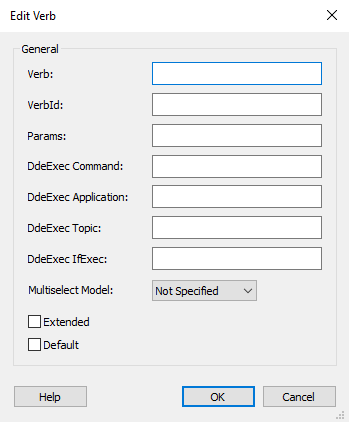
Verb
The name to display in the File Explorer context menu. This string is localizable using ms-resource.
VerbID
Stores the unique ID of the verb. If your app is a UWP app, this is passed to your app as part of its activation event args so it can handle the user's selection appropriately; if your app is a full-trust converted app, it receives parameters instead.
Params
The list of argument parameters and values associated with the verb. If your app is a full-trust converted app, these are passed to it as event args when it's activated so you can customize its behavior for different activation verbs. If a variable can contain a file path, you should wrap the value in quotes so it will not break if passed a path that includes spaces. Note that if your app is a UWP app, you can't pass parameters – it receives the ID instead.
DdeExec Command
Specify a DDE command string
DdeExec Application
Specify an application name used to establish the DDE conversion
DdeExec Topic
Specify the topic name of the DDE conversion
DdeExec IfExec
Specify the DDE command used if DDE conversion cannot be executed
Multiselect Model
Specify the activation model for apps that are started when the user selects and opens multiple files at the same time:
- Not Specified
- Player
- Document
- Single
Extended
Specify if the verb should only appear if the user holds the Shift key before right-clicking the file to show the context menu
Default
Specify whether the verb is the default verb