The Repackager or the Modern Technique of Application Packaging
In this article we are going to talk about the application repackaging process and more specifically: what is a Repackager, what can you do with it, how can it help you in your daily job - either as an IT Pro or as a Developer - and what makes Advanced Installer Repackager irreplaceable when supporting your updating and adding customizations to your installer package.
What is the Repackager?
The Repackager is a tool that allows you to capture a software installation and/or OS changes by performing a comparison between an initial and a final system snapshot. The result can then be built into a new installation package (32 or 64 bit), as an MSI, MSIX, or App-V installer.
During the snapshot scan phase, the repackager detects and preserves high-level constructs such as:
- Services
- Drivers
- File Associations
- Environmental Variables
- Assemblies
- Scheduled tasks
- Windows Firewall Settings
- Registries
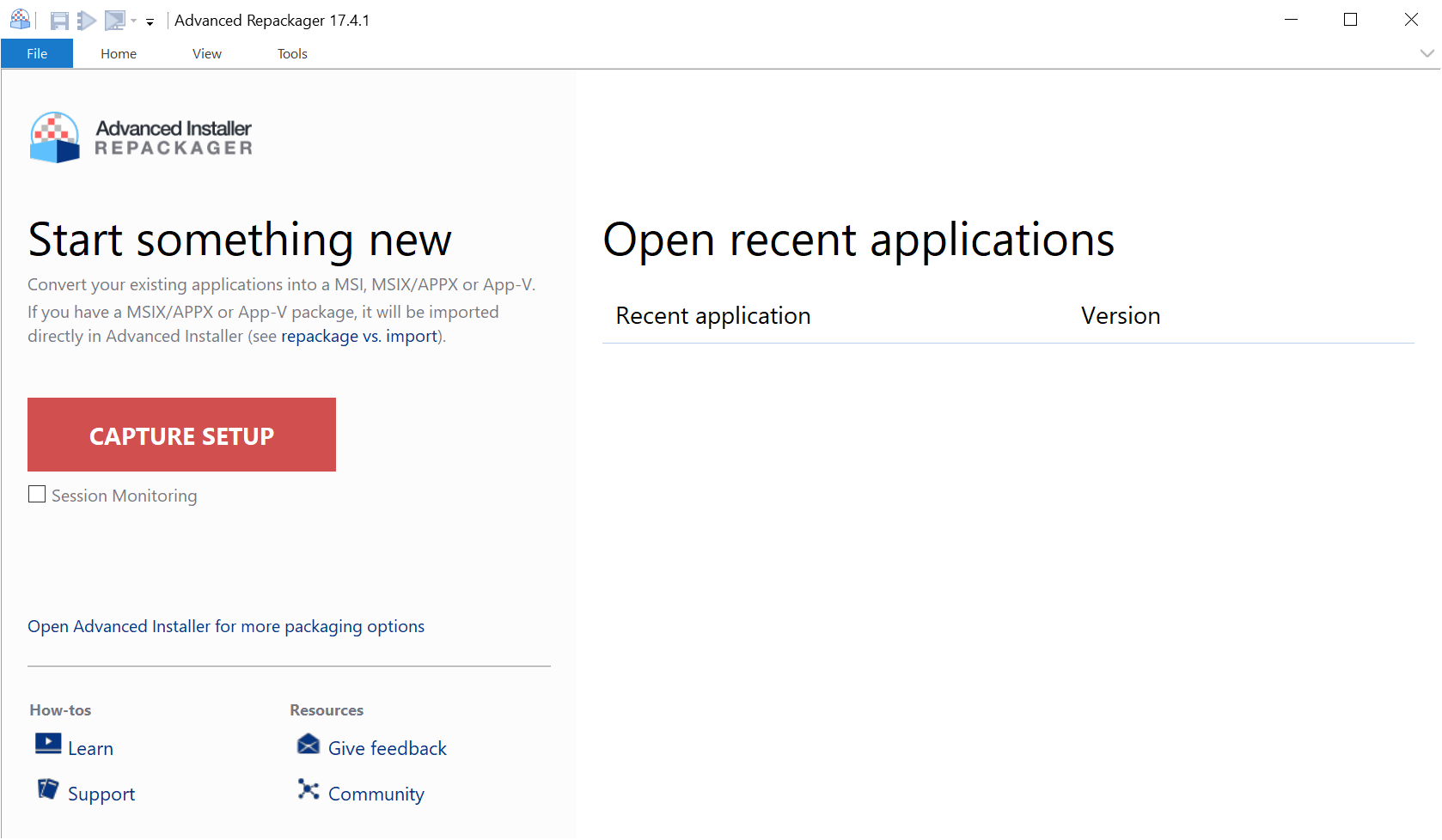
The Advanced Installer Repackager tool is included in the Advanced
Installer Architect installation suite.
When do IT Pros and Developers need the Repackager?
The Repackager can be used both by developers and IT professionals under various circumstances or scenarios. Below, you can find some use cases where the repackager comes to your aid, depending on your business requirements:
1. Legacy installations standardization
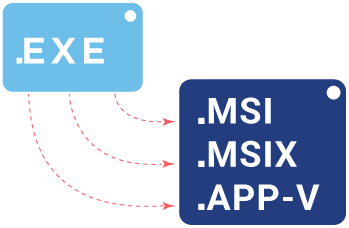
Sometimes, the installation setup comes in an .exe format which does not support silent install or parameters. This is not convenient especially in enterprise environments where you need to mass distribute software (without user interaction) using Configuration Management tools such as Microsoft’s SCCM.
With the repackager, you can convert the setup to the industry-standard Windows Installer engine and take advantage of it. You can use GPO deployment, application patching, UAC integration on Windows 10, and apply the msiexec.exe command line with parameters for installing MSI and MSP.
2. Post-Installation customization
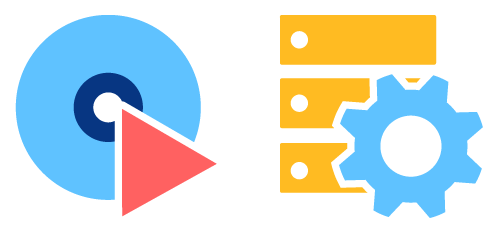
Let’s say you are an IT Pro and you have an application that you need to mass distribute to the entire infrastructure. In some situations you will also need to make post-installation configurations to the application and/or to the operating system (e.g. if you want your application to have a different theme, a company custom made configuration file, or a license file already included in the package).
In order to automate the post-installation customization process, instead of making each user create the customizations, you can make a capture using the repackager, and integrate your modifications in the main setup installer.
The same principle applies to developers. If you develop your application and you realize that you also need to make modifications to the operating system, without altering the application's code - you can use the repackager to capture these modification settings in the new setup installer, along with the main application installation.
3. Multiple applications under one setup

To fully automate the installation process, instead of having multiple application installations you can capture them all and have only one installer. When you perform such a task, always take into consideration respecting the best practices in the industry and respect the internal procedures when it comes to software management and distribution.
4. Application updates or slipstream service packs
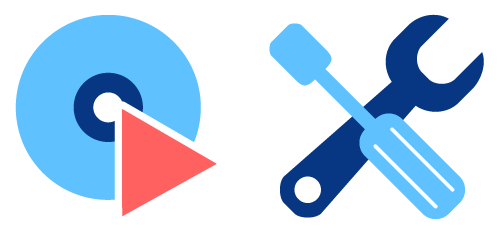
Let's say you have a fully working application that is already distributed and used in your infrastructure -- and the customer sends you some updated files and new configuration settings instructions that are now required for that application.
Using the Repackager, you can:
- Install the base application.
- Start the initial capture snapshot.
- Make all the required modifications.
- Perform the final snapshot.
Then, you will have an application package containing only the new files and configuration settings to be applied over the already installed application.
Main Advanced Installer Repackager Characteristics
The Fastest Repackaging Tool on the Market - 5 Times Faster than other applications
We have performed multiple, extensive tests in which we repackaged the same application under the same virtual machine using the repackager from different vendors. The Advanced Installer Repackager was the fastest and best performing option -- 5 times faster than the tested competitors.
Watch the video to see a demo of the Advanced Installer Repackager where we repackage the VLC application.
Generate MSI, MSIX, APP-V from the same capture project
When you repackage an application, you get a .rpp project. From there, you just need to open the project in Advanced Installer and generate an MSI, MSIX or an APPV from the same project.
Keep in mind that for MSIX, there are some technical limitations.
Smart scanning algorithm
The Advanced Installer repackager uses a smart scanning algorithm when it performs the system capture. Furthermore, it offers you the ability to create custom filters that you can apply in your future application repackaging. This way, you can reduce the “noise” capture (unwanted running background applications during the repackaging process).
Repackager Assistant
The Repackager Assistant allows you to make the repackaging process easy to understand for others working on your project. A great feature for application/software packaging team members.
Inside the Repackager, you can record settings, take notes, and capture screenshots of the installation. It is particularly useful for IT professionals, as it simplifies the documentation process so that anyone working on the project can understand or pick up existing work.
Embedded MSI detection
As a general best practice rule in the application packaging world, MSIs should not be repackaged.
Sometimes .exe setup files have MSIs embedded inside. The Advanced installer Repackager automatically detects them and aborts the repackage session, (informing the user).
I recommend you try the repackager to make your job easier when updating and including new customizations to your packager. If you want to learn more about it, get the 30-day full-feature free trial.
Repackager and application repackaging: FAQ
What is application repackaging?
We call “application repackaging” that specific process of taking an already existing packaged installer and generating a customized installation (usually an MSI or MSIX) based on it, containing your specific settings, options and inputs.
Why is application repackaging necessary?
The application repackaging is needed when custom settings are required to an existing installer. A packaging specialist can make customization to a package and create consistent, standardized, and customized installations. It is also necessary when you want to migrate old installation formats to the new MSIX format, or when you want to create silent installations.
How do I repackage an installation?
You should use a repackager tool for this. For instance, in Advanced Installer Repackager there are several steps: create a Repackager Installation project, set up the Repackager (customize the installer, create installation profile), capture the installation, customize it and then build the new installer.
Subscribe to Our Newsletter
Sign up for free and be the first to receive the latest news, videos, exclusive How-Tos, and guides from Advanced Installer.