What is the SysWOW64 folder and what is it used for?
To keep up with the evolution of technology, the architecture of the processors shifted from 32 bit to 64 bit, as did the operating systems.Due to the rapid technological advancements, the logic in the registry and file system changed as well.
If we open the Registry Editor, we can see that on a 64-bit operating system, the 32 bit registries are included under the WOW6432 location.

In this article, we will cover:
- What File System changes were introduced by 64-bit Windows?
- What is the SysWOW64 Folder?
- What happens if you delete the SysWOW64 folder?
- SysWOW64 vs System32
- Installing files in SysWOW64
What File System changes were introduced by 64-bit Windows?
Let’s have a look at the system structure of a freshly installed 64-bit Windows Operating system.
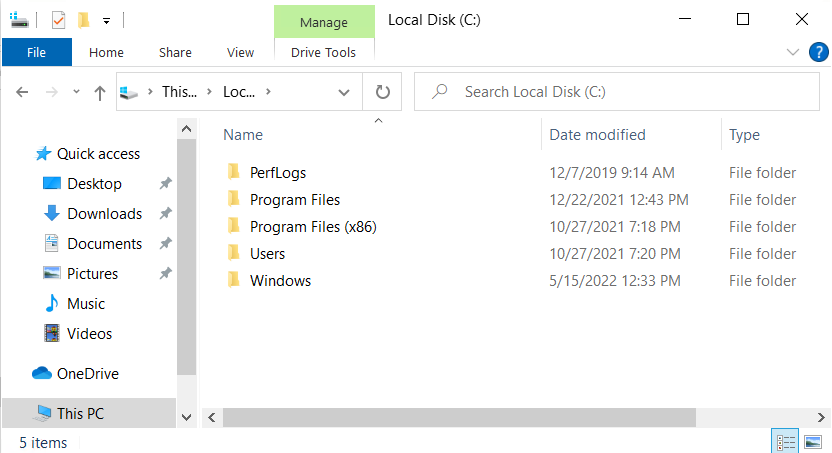
As you can see in the image above, there are two Program Files folders.
Why?
That’s because not all applications are built on a 64-bit architecture. Some are still built to operate and use only 32-bit resources.
In a 64-bit OS, those 32-bit applications will be installed in C:\Program Files(x86), while only 64-bit apps will be installed in C:\Program Files.
In a 32-bit OS, you can only install 32-bit apps, therefore, the install location is by default C:\Program Files.
This means that C:\Program Files is the install location of the apps with an architecture that matches the OS architecture, while C:\Program Files(x86) is the additional install location of the 32-bit apps on a 64-bit operating system.
Let’s move on and see how a 64-bit Windows folder is impacted by this change.

In a 64-bit Windows folder, you have both System32 and SysWOW64. Similar to Program files, we also have two System folders that include 32 and 64 bit resources.
However, in this case:
- the System32 is the folder with the 64-bit resources, and
- the SysWOW64, is the folder with the 32bit resources – despite having the 64 in the name.
What is the SysWOW64 Folder?
SysWOW64 is a folder that is present exclusively on 64-bit operating systems. It’s located under C:\Windows, and it contains the 32-bit file components and resources that the operating system needs.
This is what the SysWOW64 folder structure looks like:

Inside the SysWOW64 folder, you will find the 32-bit resources that the operating system needs to work properly. There, you may also find 32-bit shared components required for 32-bit applications.
What happens if you delete the SysWOW64 folder?
If you're asking whether this is a valid folder, the answer is definitely yes.
Should you delete it? NO!
Why?
By deleting the SysWOW64 folder, you are removing vital Windows components and resources. It’s like removing the breaks in a car.
So, if you delete the SysWOW64, it will most likely crash and will not be operable.
SysWOW64 vs System32
When we compare the SysWOW64 and System32 folders, they almost have the same structure. That’s because SysWOW64 is similar to a 32-bit System32 on a 64-bit operating system.
System32 has the components with the bitness of the operating system where it is present and SysWOW64, despite its name, contains the 32-bit components on a 64-bit operating system.

Here’s a quick example.
Access System32 and locate the notepad.exe. (You can also find notepad.exe inside SysWOW64)
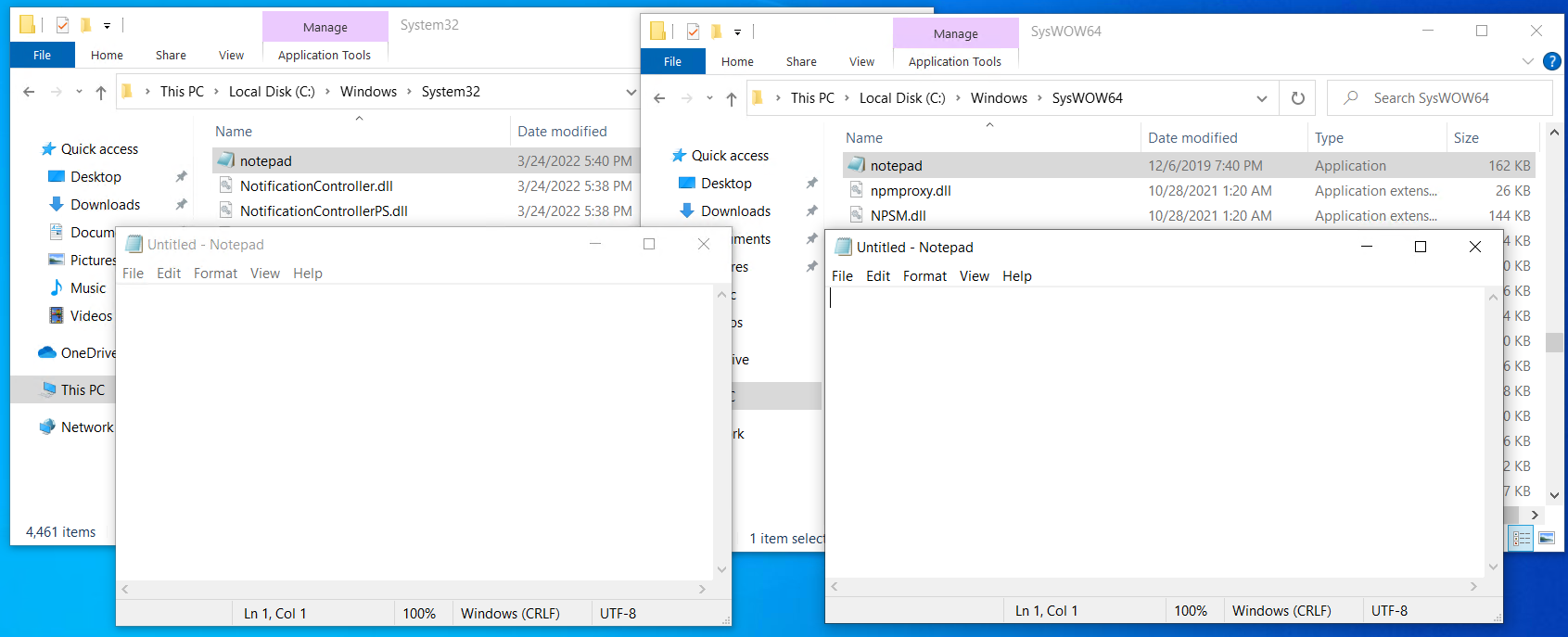
When you open the applications, they appear identical. However, if you look closely at the processes, you can see that one uses a 64-bit architecture and the other a 32-bit architecture.
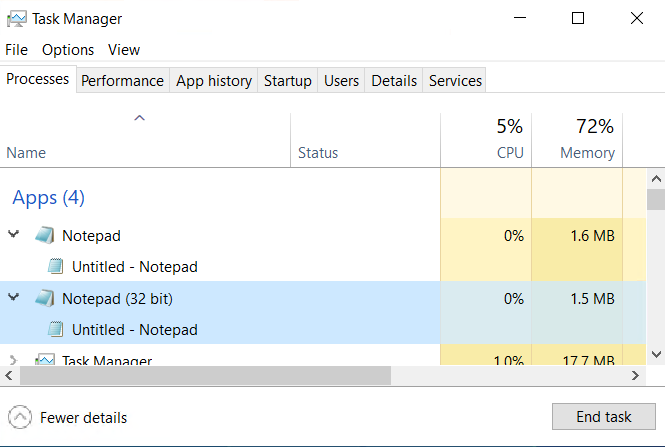
Installing files in SysWOW64
You can easily add files to SysWOW64 location using Advanced Installer by dragging and dropping the file into the specific location.
Here’s how to achieve this:
1. From the left pane, navigate to the Files and Folders page.
2. From there, add your files.
- System is the 32-bit folder location aka the SysWOW64
- System 64 is the 64-bit folder location
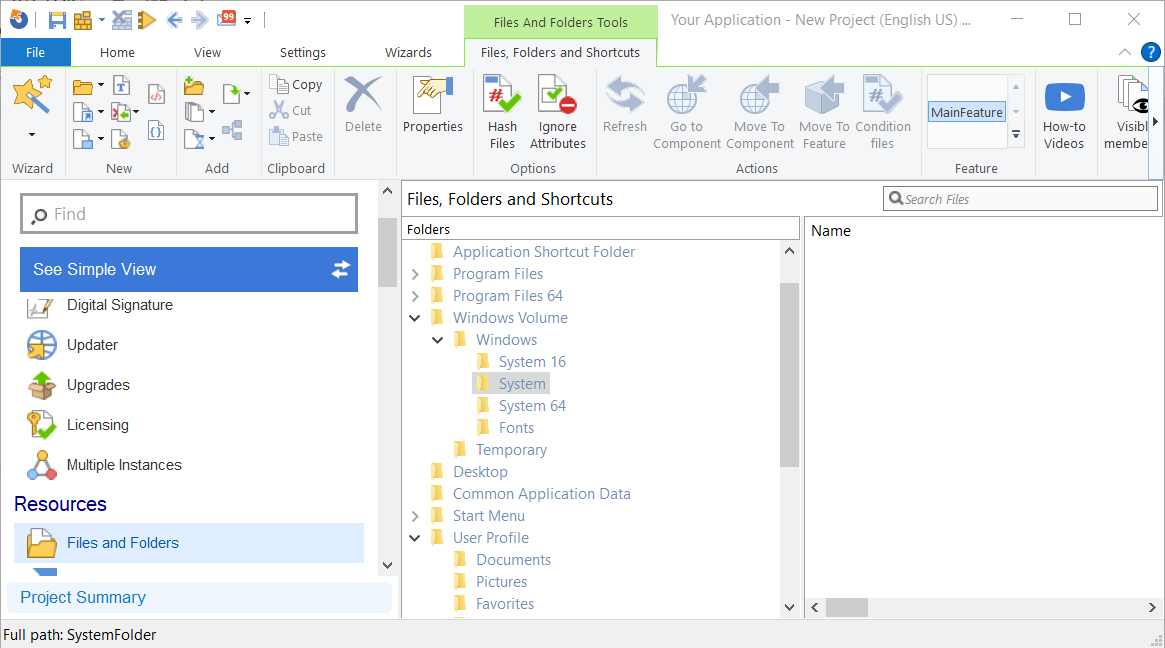
To learn more about install paths using Advanced Installer, check out our Paths of the folders in the "Files and Folders" Page.
If you are new to Advanced Installer, make sure to check out the 30-day full feature trial.
Conclusion
We hope this article provided you with a better understanding of the SysWOW64 folder, its structure, and how it works.
Please let us know if you have any further questions or topics you'd like us to cover.
Subscribe to Our Newsletter
Sign up for free and be the first to receive the latest news, videos, exclusive How-Tos, and guides from Advanced Installer.