What is software packaging and why is it important?
Software packaging is the process of building an installer that includes all your applications' resources and can be used to distribute them on the end-user devices.
In this article, we will dive into what a software package is, what are the options and for different situations and the types of packaging software that you can use.
If you're searching for a software packaging tool, I recommend checking out this page: MSI, MSIX, and App-V Packaging Software to see how it can help you create software packages.
What is a software package?
A software package is a collection of system resources that are packed together. These packages enable the end-user to perform some types of tasks when the software package gets installed on their device.
A software package could come in multiple formats – EXE and MSI being the most common ones used by Independent Software Vendors (ISVs) all over the world.
Despite it being one of the most relevant packaging formats, enterprises are reluctant to bring the EXE files within their environment. There are various reasons behind that, some of them are:
- EXEs are difficult to customize.
- They have no support for silent install/uninstall switches.
- There are remnants left behind after uninstalling.
What can we do about it? We can repackage it. And that's what we talk about further on.
What are the most used software packaging formats within an enterprise environment?
MSI
When it comes to software packaging formats, MSI is probably the most used. This is mainly because MSI provides a standard foundation for installing and uninstalling software. It also supports silent install/uninstall switches, and it is easy to customize.
If you open an MSI file in a tool like Orca or any other tool that offers support for MSI software packaging format, then you will see that an MSI is basically a set of interrelated tables that are linked between them through primary and foreign key values.
App-V
Another common software packaging format used within enterprises is App-V.
This software packaging format enables each application to run its own virtual container on the client computer. This means that whilst the applications are still able to interact with the client computer, they are isolated from each other – which results in no conflicts between applications! Also, it allows for smooth uninstalls and upgrades of the software package.
MSIX
Last but not the least – we have MSIX. Same as App-V, MSIX relies on container technology. However, MSIX software packages use a modern app container in order to get access to the Universal Windows Platform (UWP) API and provide end-users with modern and engaging Windows 10 experiences such as live tiles, notifications etc.
What is software packaging?
In the traditional sense, software packaging is the process of creating a software package installer for your application.
You can do that from scratch by adding all the required system resources into the software package or by customizing an existing software package (creating an MST file for a vendor MSI, modifying an existing MSI directly etc).
On the other hand, there are scenarios where you don’t want to use the software package provided by the vendor and, therefore, you need to repackage that into another format. Earlier, we said that enterprises are not very keen on distributing applications on the client computers as EXE due to the disadvantages this format brings.
Therefore, they need to convert that into either an MSI, App-V or MSIX packaging format. That’s what it's called software repackaging and they can use Repackager for that.
Software packaging brings multiple benefits for enterprises, the most important ones being:
- Ensuring a stable, standard environment
- Reducing support costs
- Packaging once and then distribute everywhere
For other software packaging benefits, check out our The Main Benefits for Application Packaging - A Business Perspective article.
In the below diagram, you can see that software packaging is just a single step of a much more complex process, which consists of:
- Identifying and collecting software product details and requirements;
- Reviewing and assessing all the information gathered;
- Packaging the software product;
- Testing the software package produced;
- Deployment.
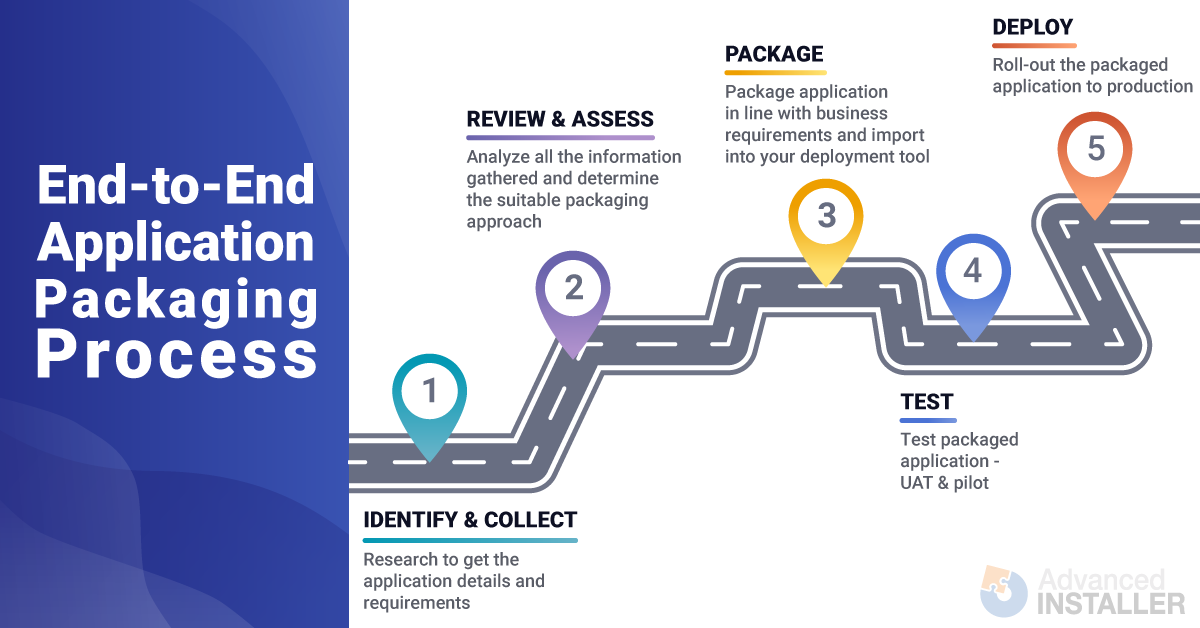
Check our End-to-End Application Packaging Process. Industry best practices and insights to find out more information about the end-to-end software packaging process.
What packaging software should I use?
Depending on your organization's needs and requirements, there are various tools on the market. Some of them are free but they usually have limited functionalities – like Orca which is used only for editing MSI packages. Another limitation is that they sometimes don't have a GUI or have a very basic one like the MSIX Packaging Tool, and others only support certain packaging formats, which is the case of WiX Toolset.
However, paid software like Advanced Installer could help you cut costs by simplifying the way you package/repackage your software products through its easy-to-use GUI which includes powerful and time-saving features.
Here, you can find an overview of the features included in Advanced Installer.
If you want to give it a try, you can check it out for free through the Advanced Installer 30-day full-feature trial and have a look at our Feature List page.
Conclusion
Now you know what software packaging is, as well as some important aspects, limitations and alternatives surrounding it. We hope you found this article useful. Don't hesitate to reach out with comments, questions or article requests.
Subscribe to Our Newsletter
Sign up for free and be the first to receive the latest news, videos, exclusive How-Tos, and guides from Advanced Installer.