What is an INI file? Here's how to create, open and edit an INI file
The INI file format was introduced in the 90s with the release of Windows 3.0. It was the primary mechanism used to store configuration settings from applications and operating systems.
Back with Windows 95, Microsoft didn't rely extensively on INI files. Instead, they were focusing more on the Windows registry as an efficient, reliable, and extensible service. More recently, XML serves the same purpose.
But, where did we leave INI files?
That's what we will cover in this article. Even though they're not as popular, INI files are still widely used for many applications, especially because they're useful in ensuring compatibility with older versions of Windows.
What is an INI file?
INI files are configuration files used by Windows to initialize program settings. Their main role is to set values for parameters and configuration data required at startup or used by setup installers.
Settings that are stored by default and that you don't need to reset are defined in a hidden INI file used by the system. For example, when you open an application, it opens at the same size as when it was closed and has the same GUI theme.
What is the structure of an INI file?
INI files have a section-based structure. Each section is defined by headers enclosed in brackets [ ] and contains one or more key-value pairs, called properties, which represent run-time options for applications.
You can also add comments by using semicolons at the start of the line. Here is an example of what an INI file contains:
; for 16-bit app support [386Enh] woafont=dosapp.fon EGA80WOA.FON=EGA80WOA.FON EGA40WOA.FON=EGA40WOA.FON CGA80WOA.FON=CGA80WOA.FON CGA40WOA.FON=CGA40WOA.FON [drivers] wave=mmdrv.dll timer=timer.drv [mci]
How to create an INI file?
Many software applications use INI files for configuration settings, and they have to be created and included in the installation packages of the applications.
There are various methods to create INI files, including using a text editor, but this method requires more effort as you have to write and organize your sections and properties.
Another method is to use an application packaging tool since it automatically structures the INI files.
For this example, we are using Advanced Installer.
If you are new to Advanced Installer, give it a try through our 30-day full feature trial.
1. Go to the Files and Folders view and use the New INI File toolbar button to create an INI file.
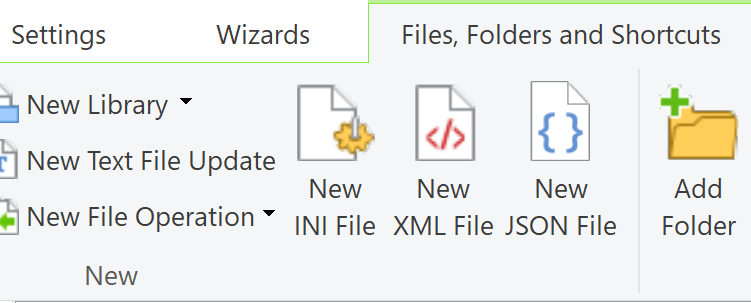
2. A New INI File window will open, allowing you to add new sections and keys to that INI file.

3. To add a new section, you can use the New Section button. (In this example, we added a new section called Settings)

4. To add a new property to the Settings section, select the section and then use the New Entry button.
5. Then, configure the property and click OK.
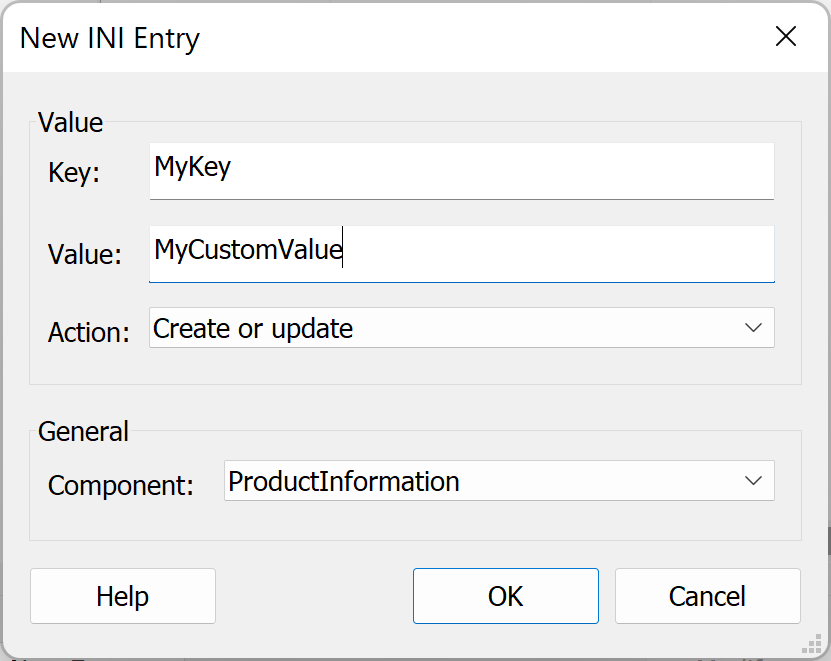
6. After adding the necessary sections and properties, you should find the INI file in the Application Folder.
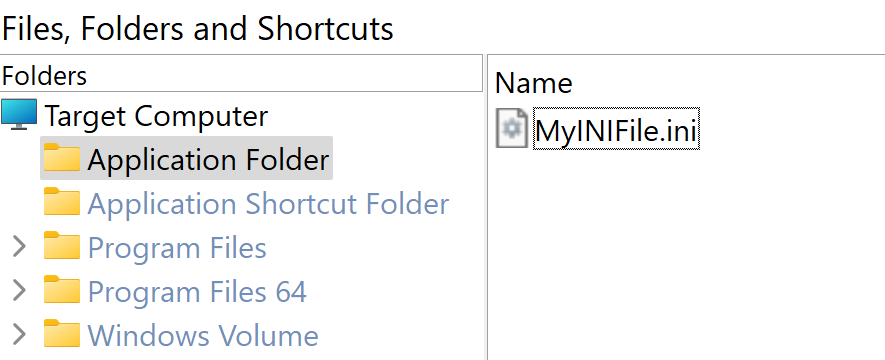
How to open and edit an INI file?
Now that we know how to create an INI file, let's see how we can open and edit it.
INI files contain important data that tells how a program will work. That’s why it is important to be able to edit them if some characteristics of your application change.
Advanced Installer allows you to open and edit an INI file in your installation package.
All you have to do is double-click on the INI file, and you will be able to see and edit all the sections and properties of that file. Select the item and then choose the action you need for that item: either modify or delete.
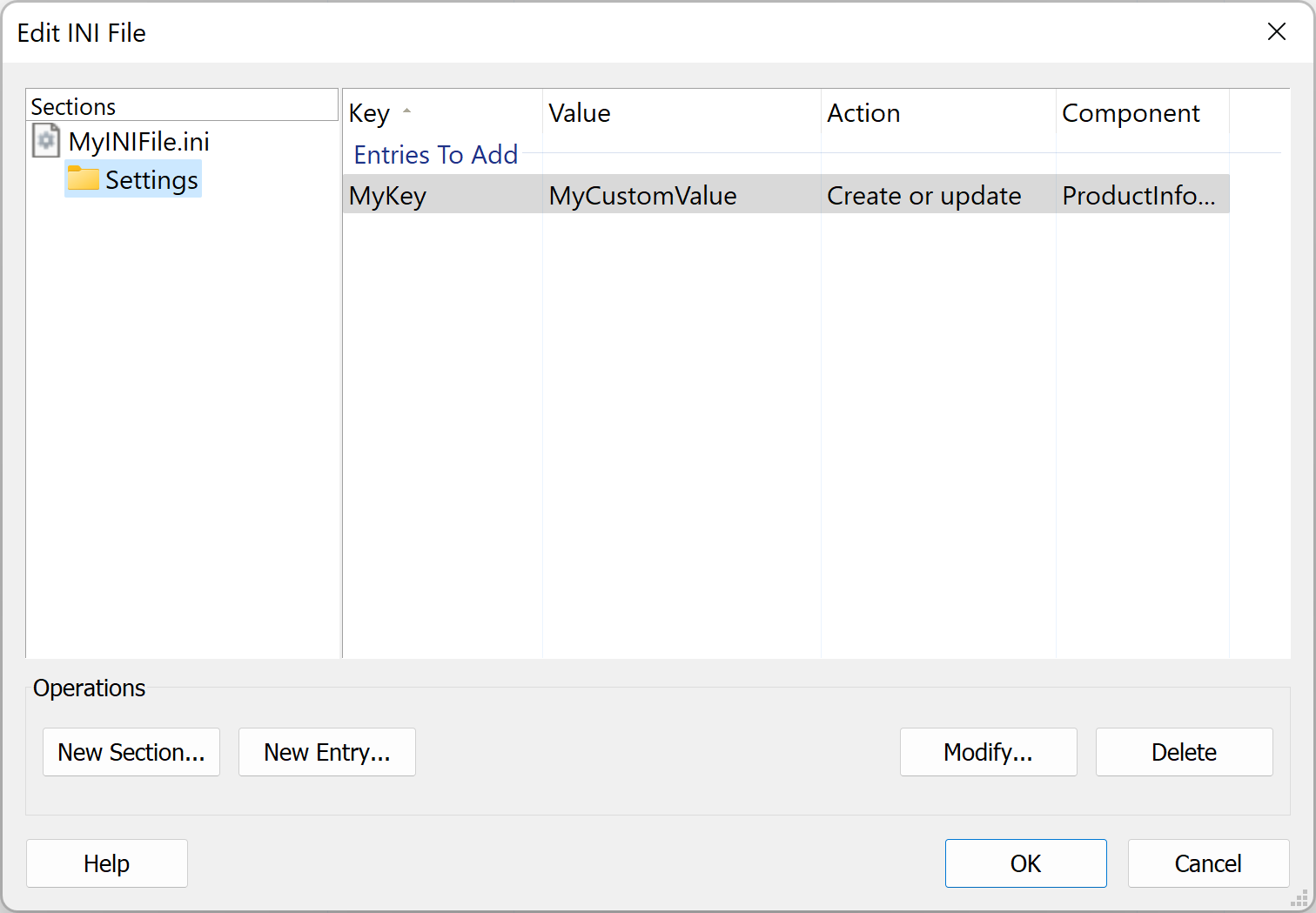
What are the advantages and disadvantages of using INI files?
Some of the advantages INI files have is that they support all popular languages like Python, Java and Javascript. In addition to being maintainable, it has read/write functionality and comment support.
One of its main downsides is that it doesn’t have support for binary data, tables, or numbers such as infinity and NAN. Moreover, INI files can’t store the characteristics of each user from a computer with multiple users.
Conclusion
An INI file is a data format for configuration settings of OS/programs/tasks. Although they were introduced a long time ago, they are still widely used today for their simplicity and the advantages they offer.
What are some other topics you would like us to cover? Please write them in the comments section below.
Subscribe to Our Newsletter
Sign up for free and be the first to receive the latest news, videos, exclusive How-Tos, and guides from Advanced Installer.