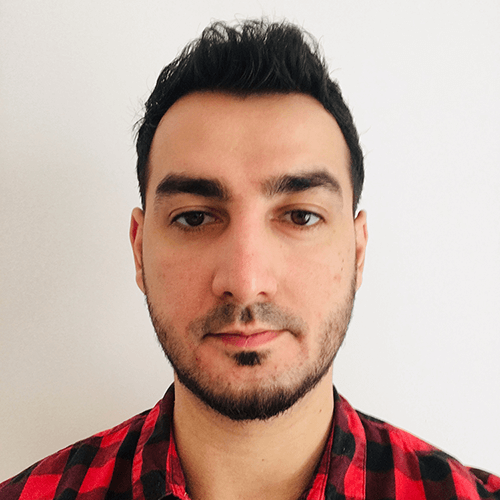What is an APPX File - How to extract, open and edit one?
Have you encountered an .appx file and wondered what it is and what it can be used for?
In this article, we will focus on this Windows application package file, define what it is, and show you how to extract, open, and edit it.
What is an APPX file?
An .appx file is a package file format used by Microsoft Windows 8 and later versions of Windows to distribute and install applications. It is used for Universal Windows Platform (UWP) apps and can be used to package both Windows Runtime apps and Windows desktop applications.
The.appx file format was introduced as part of the Windows 8 operating system and was designed to be used for Windows Store apps.
The main reason for creating the .appx file format was to provide a more secure and efficient way to distribute and install applications on Windows 8 and later versions of Windows.
With the introduction of Windows 8 and the Windows Store, Microsoft wanted to provide a way for users to easily discover, purchase, and install apps on their devices without having to rely on traditional installation methods such as .exe files.
The .appx file format allows developers to package their apps in a single file that includes all the necessary components and resources, making it easy for users to install and update the app.
Additionally, the .appx file format provides a more secure way to distribute apps because it includes a digital signature and encryption to ensure that the app has not been tampered with and comes from a trusted source.
However, with the release of MSIX, some Microsoft Store apps have switched to delivering them in the modern MSIX format rather than APPX.

How to open, extract and edit an APPX file?
To open an .appx file, you just need to double-click it. This action will initiate the installation wizard. It will display the application type, publisher, and version, as well as what capabilities are required for your application to work correctly. By clicking the Install button, the installation will start (no other actions are needed).

To extract the content of an .appx file, you can use the 7zip program just like you would for any other regular archive file.
If you are familiar with the MSIX file format, you will notice the appxmanifest.xml file, which contains information about the application and configuration.
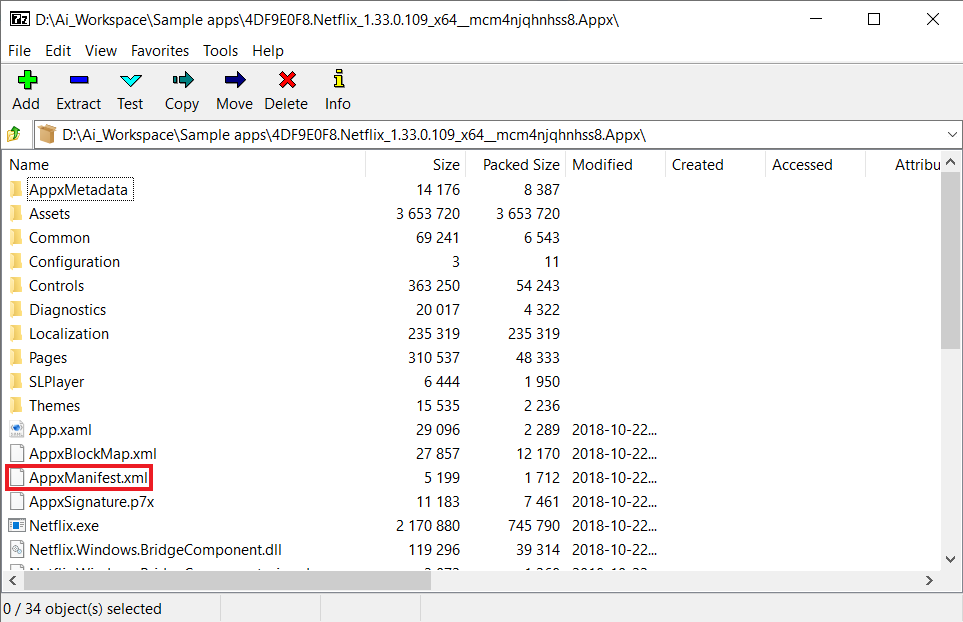
If you want to edit an APPX file, you can take advantage of the Advanced Installer MSIX Package Editor feature, which works for both APPX and MSIX formats.
Just locate your APPX file, right-click on it, and select Edit With Advanced Installer.

Once your .appx file is opened in Advanced, you can start editing your .appx file.

Use Advanced Installer Express Edition to create one MSIX package from any desktop application (MSI, APPX, App-V, EXE) for free.
How to create an APPX package?
To create an APPX package using Advanced Installer, you need to use the MSIX build option within the Builds page, which will automatically create an APPX package.
Some APPX applications may still be available in the Microsoft Store, but those can no longer be maintained or updated.
However, MSIX is the preferred application file format for any new application published.

Watch our video tutorial on how to build an MSIX package from scratch.
What are the differences between MSIX and APPX packages?
As it was released first, APPX is compatible with an early version of Microsoft Windows.
On the other hand, MSIX is only supported starting with Windows 10, 1809 (with limited functionalities based on version).
You will notice the same design if you look at the MSIX and APPX package structures. When created, MSIX inherited the same base functionalities as APPX.
However, MSIX is modern and has additional features, like the Package Support Framework (PSF), that help overcome some APPX limitations.
Below are some key functionalities available only in MSIX packages and not in APPX:
- Allows elevation
- App Installer File Support
- Defer registration flag
- Force update from any version downgrade
- Force provisioning
- Identity for packaged desktop apps
- Modification packages
- Native MSIX install and uninstall
- Package Support Framework (PSF)
- Windows services
- Package Integrity Enforcement for non-Store packages
- Support for Windows App App Services
- Shared package containers
- Packages with external location
- Hosted Apps
As MSIX is designed to be the successor to AppX and aims to provide a more modern and versatile packaging format for Windows apps, the key differences between the two made MSIX the preferred packaging solution for the Microsoft Store because:
- MSIX supports more advanced features such as virtualized and non-virtualized execution, which allows for better isolation and compatibility between apps.
- MSIX includes built-in support for signing and security features, such as code integrity and certificate pinning.
- MSIX includes additional metadata and resources, such as screenshots, that can be used to improve the app listing in the Microsoft Store.
- MSIX supports more advanced deployment options, such as the ability to bundle multiple packages together and the ability to update apps more easily.
In summary, MSIX is a more advanced, modern, and versatile packaging format than AppX, which is designed to improve the security, compatibility, and deployment of Windows apps.
Conclusion
You can consider the appx file as the “father” of MSIX, hence the similarities. However, because MSIX is more modern and fulfills more current needs, many developers have transitioned to packaging their applications in the new format.
MSIX is the recommended and preferred packaging format for Microsoft Store, it offers more benefits than the older AppX format, it's the format required for new apps and app updates for the Microsoft Store after September 2019, and it's the next generation of packaging format for Windows apps.