Hello,
but it doesn't work for for all the nested elements
I am not quite sure I understand what you mean by this. Could you please elaborate so I can better understand?
I have tested this just now and everything seemed to be working as expected (please refer to the following screenshot):
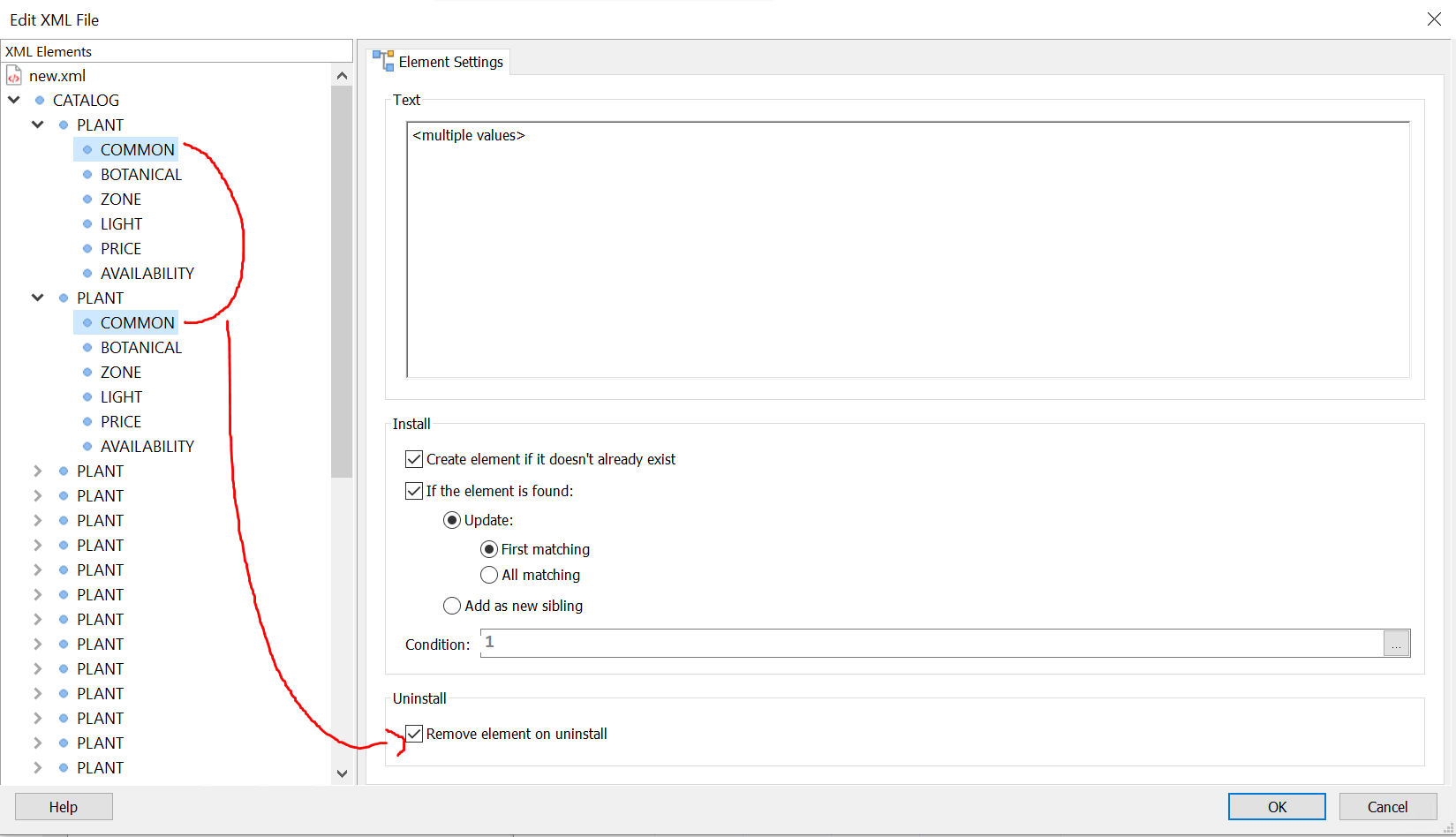
- MultipleElements.PNG (64.21KiB)Viewed 12887 times
After unchecking the
"Remove element on uninstall" option, I could notice that the option reflected on all the selected elements:

- ElementOne.PNG (63.64KiB)Viewed 12887 times

- ElementTwo.PNG (67.12KiB)Viewed 12887 times
Also, in what regards your request, just so I can better understand, you would like a global checkbox that would either disable or enable the
"Remove element on uninstall" on all your elements?
Best regards,
Catalin