Application Settings Tab
This page allows you to specify settings for the application that is launched by the scheduled task.
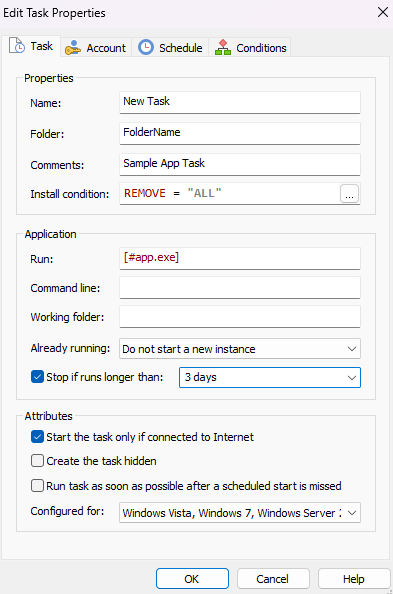
Properties
Task Name
Specify the task name. You can localize this string.
If a task with this name already exists on the target computer the
Task Name will be prefixed with the underscore character (_).
Comments
Additional comments for the task. This string is localizable.
Install Condition
This condition is evaluated when the package is installed and based on the result the task will be created or not.
Application
Run
Specify the application that should be run by the scheduled task.
Command Line
Command line options for the launched application.
Working Folder
Specify the working directory for the scheduled application. Leave it empty for the current (default) directory.
The following fields are a Formatted or PseudoFormatted type and can be edited with Smart Edit Control:
- Comments
- Run
- Command Line
- Working Folder
Attributes
Additional settings for the scheduled task:
- Start the task only if connected to the Internet (if supported by OS).
- Create the task hidden.
- Run task as soon as possible after a scheduled start is missed.
- Configured for (select this option if you want to configure the task for Windows XP, Windows Vista, Windows 7 or Windows 10)
If a task is configured for Windows Vista, Windows 7 then this task
will not be compatible with OSs below Windows Vista.