Advanced Installer Support for Windows 11 on ARM
What is the new ARM64EC (Emulation Compatible)?
For some time now, Windows has run on machines powered by ARM processors. ARM processors are fascinating devices, and they became popular due to their excellent performance delivery at low energy consumption.
Windows 11 brought support for 64-bit applications on ARM, solving the limitation of Windows 10 devices, which only supported a 32-bit emulator. This led to the replacement of the CHPE (Compiled Hybrid Portable Executable) with ARM64EC (Emulation Compatible).
The CHPE is a special ARM64 system that turned out to be quite complex and difficult to use for ARM on Windows 10. Thanks to the new application binary interface, all plugins are now compatible with ARM64EC, which is interoperable. It was designed to deliver native-level functionality and increase performance while running the x64 code using emulation that comes built-in with Windows 11. ARM64EC and x64 can now be freely mixed as needed to build an app.
Advanced Installer ARM64 support
When creating a package with Advanced Installer 19.7, you don't need to perform any modifications for your package to run on Windows 11 ARM. It will work by default.
If you're creating a custom package instead, you will get ARM64 predefined support for prerequisites and launch conditions with Advanced Installer. You can also add some of the new predefined properties for detecting ARM64 machines.
Check out Advanced Installer ARM64 support through the 30-day full-feature free trial.
Predefined prerequisites for the ARM64 architecture
Prerequisites are key components that are included in a software product to run properly. Advanced Installer enables you to control the installation of prerequisites depending on the host device architecture directly from its GUI:
There are two ways to install the prerequisites for the ARM64 architecture:
- host systems with ARM64 native architecture or
- on systems with x64 native architecture.
You can find the prerequisites' support on the Prerequisites page, under the Supported Windows Versions section.

Launch conditions support for ARM64 devices
For an application to install correctly, launch conditions may be mandatory. A new launch condition that refers to machines running on ARM64 is now available in Advanced Installer.
If you don't want your application to be installed on ARM64 devices, you can check the “Prevent running on ARM64 devices” option. You can find this condition on the Launch Conditions page, placed at the bottom of the System Requirement section.
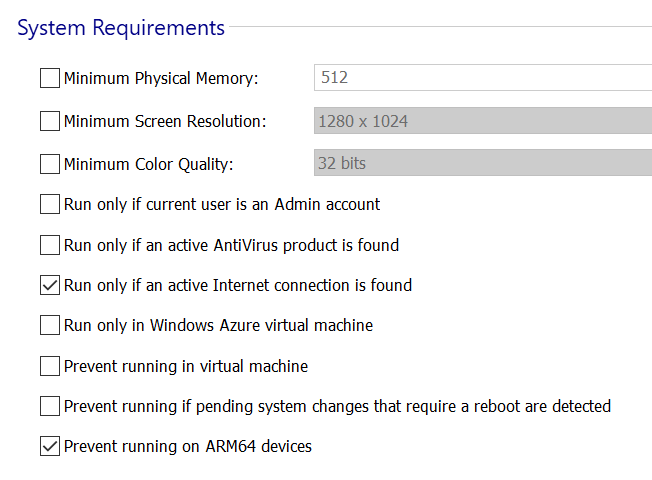
The new Advanced Installer predefined property for ARM64 machines
In addition to launching conditions and prerequisites, a common step when installing an application is to perform a custom action during the installation process. When you define a custom action in Advanced Installer, you only have to specify the execution properties, in addition to the file that contains it.
For more details, read about Windows Installer Custom Actions.
Advanced Installer released a new property to detect if you're running on ARM64 machines. You can use the AiArm64 property when you want to run a custom action or include a prerequisite on an ARM64 device. This property will be set to value 1 if the package is running on an ARM64 device, otherwise, it will be empty.
Conclusion
As you could see, Advanced Installer enables you to provide an appropriate environment for your Windows 11 application.
You may run applications smoothly on Windows ARM64 (or systems with x64 native architecture) thanks to the newly predefined ARM64 support for prerequisites and launch conditions. And, you can use the Advanced Installer custom property AiArm64 when you need your package to run on ARM64 devices.
Try our support for Windows 11 on ARM through our 30-day full-feature trial.
You can run Advanced Installer 19.7 alongside your current version without needing to upgrade your project. Check out our Complete Guide - How to Upgrade to a Newer Version of Advanced Installer.
Subscribe to Our Newsletter
Sign up for free and be the first to receive the latest news, videos, exclusive How-Tos, and guides from Advanced Installer.