SSRS Deployments
This section allows you to configure SSRS deployments which will be executed during installation. You might use it if the installation needs to upload reports, datasets or data sources to an instance of Microsoft SQL Server Reporting Services.
![]() To create a
new deployment use the toolbar button
or the “New deployment” context menu item.
To create a
new deployment use the toolbar button
or the “New deployment” context menu item.
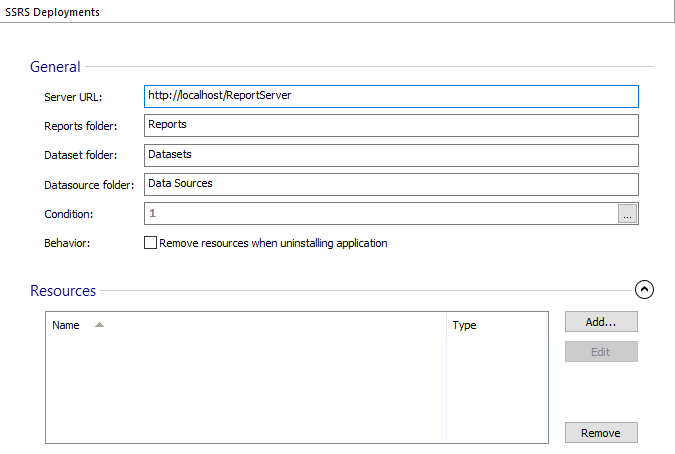
To impersonate the current user, use the “Impersonate installing user” context menu option. You can check this option if you want to run the deployment as the user installing the application, not under the Local System account.
General
Server URL
URL of the Report Server Web Service (e.g. http://localhost:80/ReportServer_INSTANCENAME). Edit this field using Smart Condition Edit Control.
Reports folder
The name of the target folder where the reports will be deployed. Edit this field using Smart Condition Edit Control.
Dataset folder
The name of the target folder where the datasets will be deployed. Edit this field using Smart Condition Edit Control.
Datasource folder
The name of the target folder where the datasources will be deployed. Edit this field using Smart Edit Control.
Condition
The condition for reports deployment. Edit this field using Smart Condition Edit Control.
Remove resources when uninstalling application
By enabling this option all reports' resources are removed during uninstall.
Resources
Here you can add and edit the files needed for the deployment (report, dataset and datasource files).
Adding a new resource
Select your resources using the button.
Editing an SSRS deployment
Use the button, the “Edit...” context menu item or press the Space key while an element from the list is selected. The Edit SSRS resources dialog dialog will be displayed allowing you to edit the properties of the resource's deployment.
Removing an SSRS deployment
To remove an existing resource use the button.
You can target the deployment to a server that is running on a
different machine than the one where the installer is running, only if the
machines are connected to the same domain.
For performing the deployment, Advanced Installer uses a tool
which is part of the Reporting Services component of the SQL Server.
Therefore you must have an instance of the SQL Server installed on the
machine where you are running the install package.
For more detailed help, please press the F1
key.
Topics
- Edit SSRS resources dialog
Edit SSRS resources dialog