Contents
- Package definition
- Package structure
- Package internal information
- Merge Module
- Files
- Registries
- INI Files
- Shortcuts
- Fonts
- Services
- ODBC (Open DataBase Connectivity)
- System variables
- Properties
- Running custom code from the package
- Custom Actions
- System Search
- Upgrades
- Patching
- Upgrading
- De-hardcoding and Variabilization
- De-hardcoding
- Variabilization
- Vendor MSI
- Definition
- Seller Vendor Customization
- Direct vendor MSI
- Vendor MSI hidden in setup
- Vendor MSI with patch
- Modify an MSI vendor, from cab outside to cab inside, etc.
- Msiexec.exe commands
- Installing a package
- Repairing a package
- Uninstalling a package
- Administrative Installation
- Creating logs
- Applying a patch over a MSI
- Installation with MST
- Active-Setup Mechanism
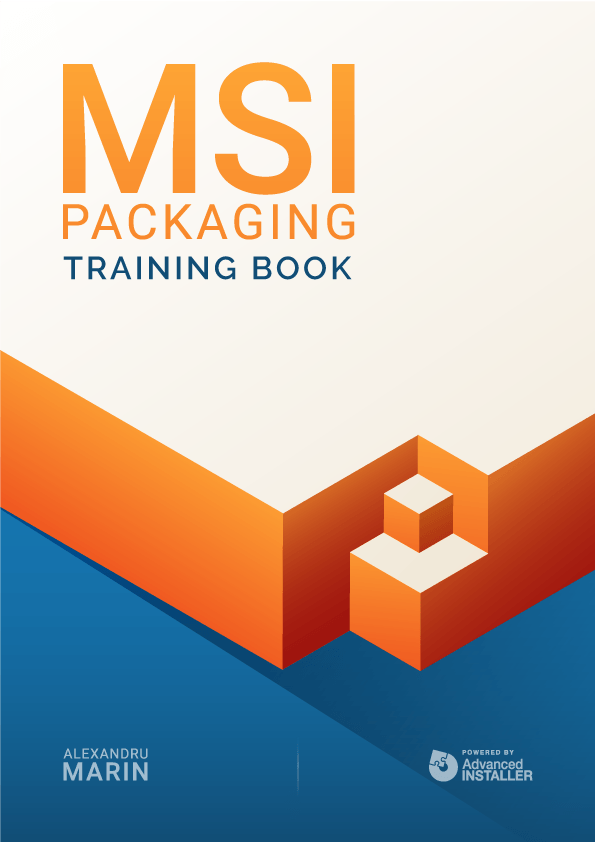
Shortcuts
Shortcuts are pointers to certain files and can be placed on the desktop or other locations.
Classification of shortcuts
A. Advertised
- When running an advertised shortcut, Windows Installer first checks that all the components of the respective feature are installed ( before running the file).
- The target of the shortcut must be present in the package.
B. Non-advertised
- When running a non-advertised shortcut, Windows Installer does not check if all the components of the respective feature are installed (before running the file).
- A non-advertised shortcut can launch any file, regardless of whether it is installed by the current package, already exists on the system or is on another computer. In practice, the idea is that if the target is present in the package, the shortcut must be advertised.
Shortcuts specific tables
Shortcut Table
This table contains information that the package needs to create shortcuts.

Shortcut Table Columns:
Shortcut - the key that uniquely identifies this entry in the database
Directory: - a foreign key in the first column of the Directory table
- this column specifies the directory where the shortcut is created
Name: - the name of the shortcut as it appears on the system
Component:
- a foreign key in the first column of the Component table
- Windows Installer uses the status of the component to determine if the shortcut was created or deleted
- this component must have a valid key for the shortcut being created; if the target column contains the name of a feature, the file that the shortcut launches is the “key” file to that component.
Target:
- the target of the shortcut ( the file it calls )
- for an advertised shortcut, this column must be a foreign key entered in the first column of the Feature table; the file executed by the shortcut is the key file of the component listed in the Component column. When the shortcut is run, Windows Installer checks if all the components in that feature are installed before running the file.
- for non-advertised shortcuts, Windows Installer evaluates this field as a formatted character string. The field must contain references recognized by Windows Installer (property names to be passed between “brackets” []), which will expand in the path to files / directories.
Arguments: - a list of arguments needed for the shortcut
Description: - a short description of the respective shortcut
Hotkey:
- the hotkey of the respective shortcut
- must be a positive number
- it is recommended not to be set by the packager, to avoid conflicts with the existing shortcuts on the system
Icon: - a foreign key in the first column of the Icon table
IconIndex - the icon index
- must be a positive number
ShowCmd - how to display the shortcut run executable window
- one of the following values can be used
1 - ShowNormal
2 - ShowMaximized
3 - ShowMinimazed
WkDir:
- the name of a property that contains the path of the shortcut working directory
- preferably the directory where the shortcut target is located
Shortcuts can be easily created with Advanced Installer -- and easily modified.