Sequencing a Third-Party Application to App-V
The following article uses options that are available starting
with the Architect edition and project
type.
The Advanced Repackager monitors and records installation and setup processes in a format that can be opened and edited in an Advanced Installer project. This tutorial will guide you to repackage an application then use the results to build an App-V package.
1. Start an "New App-V Package" project
If Advanced Installer is not currently running, launch it by double-clicking a desktop icon or selecting it from the "Start" menu. When the application starts, you will see a dialog where you can choose “Virtualization” > “New App-V Package” project type.
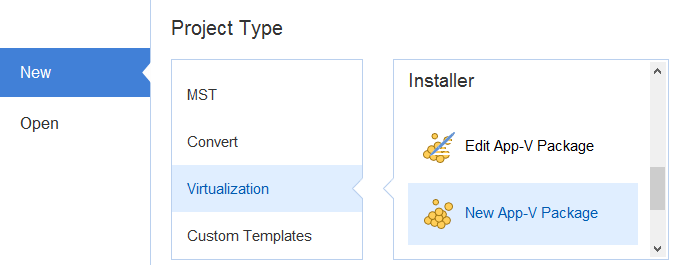
2. Capture the installation
Follow the Repackager Wizard which will assist you to configure the capture.
3. Customize Project
After importing the installation capture results you should review the Advanced Installer project and adjust it to your deployment needs.
