Select Language Dialog
In the “Select Language” dialog box you can choose a language for your project. Only languages without translation dictionaries are listed here.
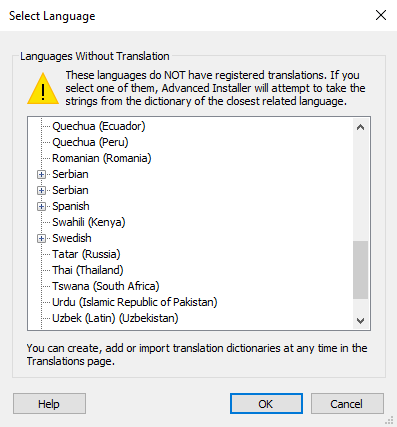
When you select a language that has a translation dictionary, Advanced Installer is able to generate all the project strings in the selected language. If you select a language without a translation dictionary, a fall back language (English) will be used to generate the default strings, and you will have to go in and translate each string one by one.
Additional translation dictionaries can be created and registered in the Translations page.
When selecting a language, the MSI package's code page is set to the default ANSI code page of that language in Windows.