Repository Manager - Repackager
Centralize and share resources between multiple projects by using the repository manager.
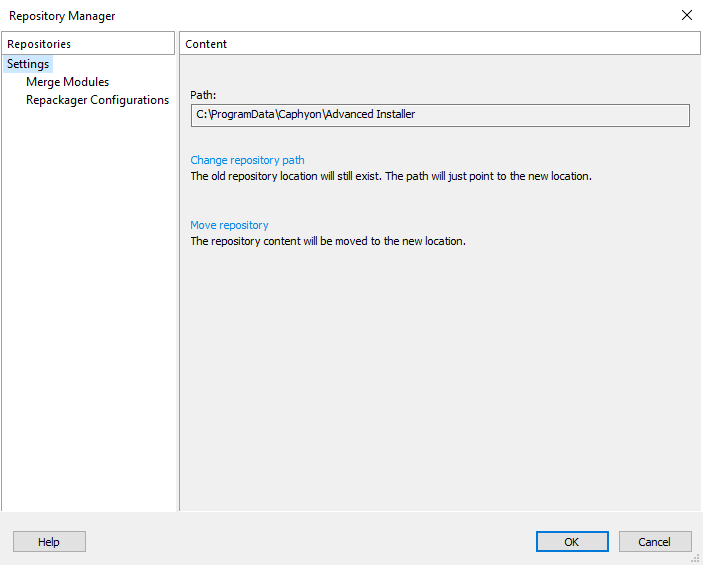
Content
Change the location for your local or network repository.
- Change repository path - changes the location without moving the resources inside.
- Move repository - changes the location and moves the containing resources replacing the identical ones.
Repositories
- Repackager Configurations - repackager capture profiles are added to the repository by default
- Merge Modules - can be exported to the repository from the Merge Modules Page or the Repackager or Detect MSM wizards. You can also use the "Add..." context menu from the "Content" pane.
To remove a selected item from the repository right-click to access its context menu or press the Del key.