Registry Key Operations Tab
In this dialog you can specify a registry key to be removed on install. Also, you can enable its content to be persistent during an upgrade.
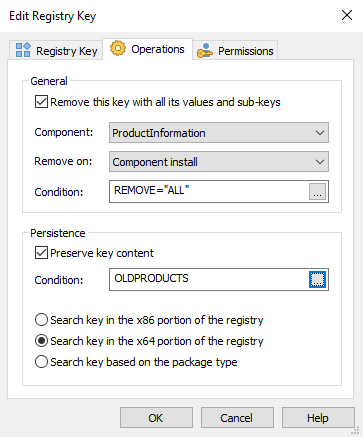
Remove
Keys for removal will be marked visually with ![]() icon.
icon.
By default Windows Installer will remove only the resources that were
installed by the MSI package. This removal operation is intended to be
used for external resources created by custom behaviour.
Component
The component whose install will trigger the key removal operation.
Remove On
The time when the removal will be executed. There are three available moments:
- component install
- component uninstall
- both
Condition
Specify a removal condition.
You can specify registry values to be removed upon install from the Registry Value Removal Dialog.
The removal operation is extremely useful when the installed
resources are modified post install and would not be removed
otherwise.
Persistence
Save and restore original registry key content.
Condition
Condition when the key content is preserved.
To find out how to use this option in an upgrade scenario, you can
follow the Prevent Repair or Uninstall article.
Search key
Select the search type for the registry key:
- Search key in the x86 portion of the registry
- Search key in the x64 portion of the registry
- Search key based on the package type