How to create an AppInstaller file for an MSIX package?
The following article uses options that are available starting
with the Professional edition and project
type.
This article will show how to create an AppInstaller file for your MSIX package.
AppInstaller files can be created by simply specifying an URL in the AppInstaller Tab from Builds Page. When you will build the project, the .appinstaller file will be automatically created next to the package.
This is the complete method:
- The first step is to open your .AIP project and go to Builds Page.
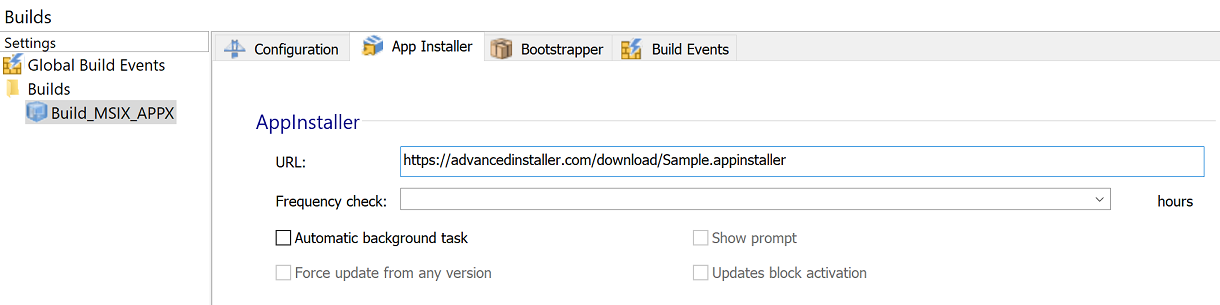
- Then, you have to enter the URL of your .appinstaller file. Both https:// and file:// protocols are supported. When the specified URL is different from the current file, the deployment operation will redirect to the URL instead of the current file.
- The frequency check field is optional and should be used if you intend to check for an update during the app's launch.
- The last step is to build your project. Now you can publish the appinstaller and MSIX files on your server, as detailed in the following article: MS-AppInstaller Web Protocol — Enable your web-users to launch MSIX installations with a single click.