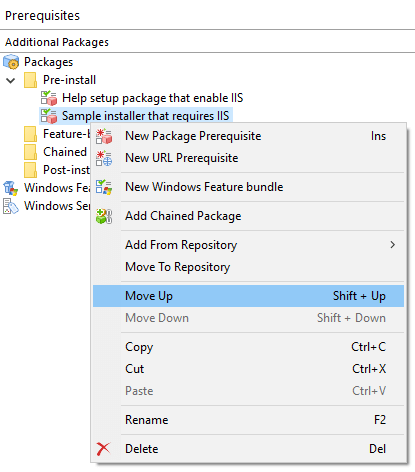How to configure help setup package within the installer?
The following article uses options that are available starting
with the Professional edition and project
type.
There are cases when pre-install or
feature-based prerequisites requires a certain windows
feature to be enabled on the target machine before they are scheduled for
installation.
When using the predefined support to activate windows feature this will not work
because the features are enabled at the end of the installation, while the
prerequisites pre-install and feature-based are
installed before main installer.
The approach for such cases is to create a new project and enable the related windows feature that is required. The package will serve as a help setup package for the main installer.
To create such a help setup package, please follow these steps:
- Create at least a Professional project type.
- Go to the product details
page and disable the "Register product with Windows Installer"
option.
This way, the help setup package will not be listed in the "Program and Features" list from Control Panel. - In the windows features view
activate the desired feature.
For example, you can take a look on the enable IIS during installation article that exemplify how the IIS feature can be enabled through the windows features support. - Build the help setup package.
In the project of the main installer you can add the help setup package as a pre-install prerequisite.
Make sure the help setup package is the first in the prerequisites list so that it will be installed first, as it can be seen below:

To change the order of the prerequisites in the list use the Move up ot Move down option from the context menu options of the prerequisite, as below: