Contents
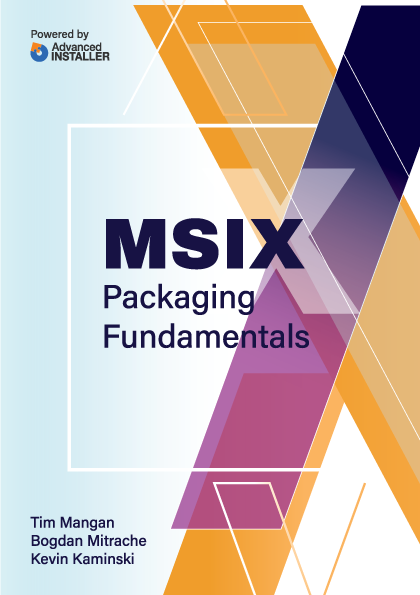
PsfTooling
Most likely, if you use the MMPT, you would need to use an additional third-party tool called PsfTooling developed by Tim Mangan to inject and configure the PSF. It allows to add and configure the PSF while still in the capture mode of the MMPT. This tool is free and available for download from the Microsoft Store.
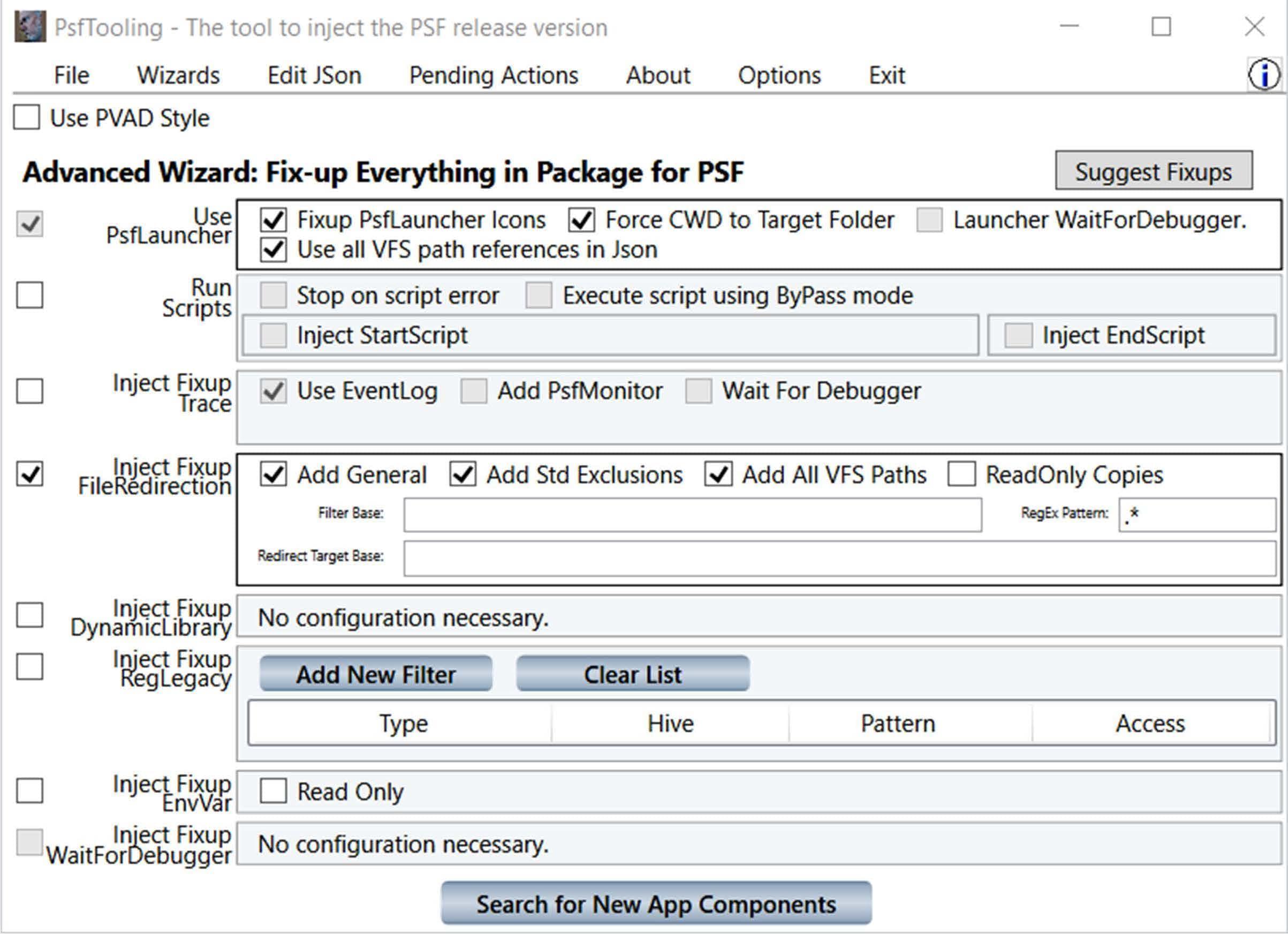
The tool is used while in the capture mode of the MMPT “Create New Package” wizard, after you have completed installing and configuring the target application. PsfTooling will make recommendations for PSF fixups that might be required for the application, add those components, and configure the PSF’s json file for you. The tool will also modify the installed shortcuts and file associations to make the installed application compatible with the packaging tool features.
PsfTooling is available to download from the Microsoft Store here.