Registry Legacy
Registry Legacy fixups provide a way to modify certain registry calls that do not work due to the MSIX container restrictions.
There are two kinds of Registry Legacy fixups: Registry Key Access and Registry Removal which can be created from the corresponding toolbar buttons.
Registry Key Access
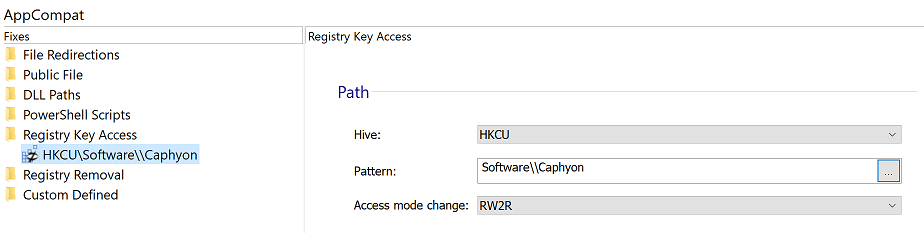
Registry Key Access allows for modification of access parameters in calls to open registry keys.
Path
Hive
Specify the targeted registry hive.
Pattern
Specify the pattern. This is a regex pattern string that specifies the registry paths to be affected. This regex string is applied against the path of the key/subkey combination without the hive.
Access Mode Change
Specify the type of access to be modified and what it should be modified to:
- Full2MaxAllowed - If the caller requested full access, the call will be modified to request MAXIMUM_ALLOWED..
- Full2R - If the caller requested full access, the call will be modified to remove KEY_CREATE_LINK, KEY_CREATE_SUB_KEY, and KEY_CREATE_VALUE.
- Full2RW -If the caller requested full access, the call will be modified to remove KEY_CREATE_LINK.
- RW2MaxAllowed - If the caller requested Read/Write access, the call will be modified to request MAXIMUM_ALLOWED.
- RW2R - If the caller requested Read/Write access, the call will be modified to to remove KEY_CREATE_LINK, KEY_CREATE_SUB_KEY, and KEY_CREATE_VALUE.
Registry Removal

Registry Removal returns success to the application if it attempts to delete a key or registry item and "ACCESS_DENIED" occurs.
Path
Hive
Specify the targeted registry hive.
Pattern
Specify the pattern. This is a regex pattern string that specifies the registry paths to be affected. This regex string is applied against the path of the key/subkey combination without the hive.