Product IDs Tab
This tab allows you to change the Product Code and Upgrade Code of the project.
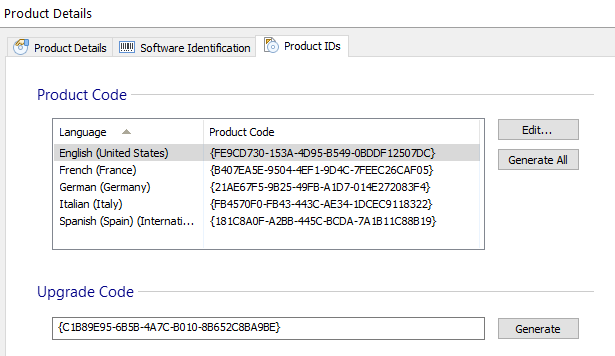
Product Code
In this section, you can set the package's Product Code. Each language uses a different Product Code, so you can change it for a single language or for all languages. When a Product Code is selected, you can use the button to modify it. Also, you can use the button to change all Product Codes.
To preserve the language on maintenance and uninstall when using
multilingual packages, make sure to use the same ProductCode for all
languages.
Upgrade Code
This section allows you to set the Upgrade Code of the package. You can use the button to generate a new code automatically, or you can manually modify it.
Topics
- Edit Product Code Dialog
Modify the selected language's Product Code