Create a Repackager Docker Image
This wizard allows you to create a docker image for the Repackager.
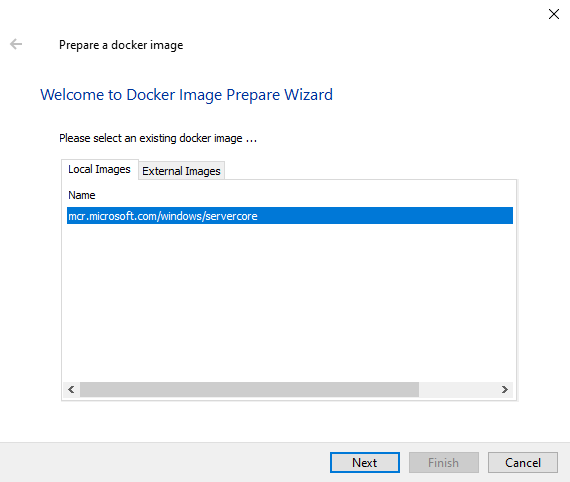
In order to repackage in Docker containers, you have to create a
Docker image designed for the repackaging process, starting from an
existing image. This wizard will allow you to achieve this.
Select an existing Docker image
The first step of the wizard is to select a base image:
Local Images Tab
This list contains all the local Docker images.
External Images Tab
This list contains recommended external images.
Building the Repackager Docker image
Staring from the selected base image, the Repackager creates a new, specially designed for repackaging image. This new image has the "rpk" tag.
All the Repackager Docker images will be displayed under "Start in
Docker" button from Advanced Repackager toolbar and one can be selected
for running the repackaging process.