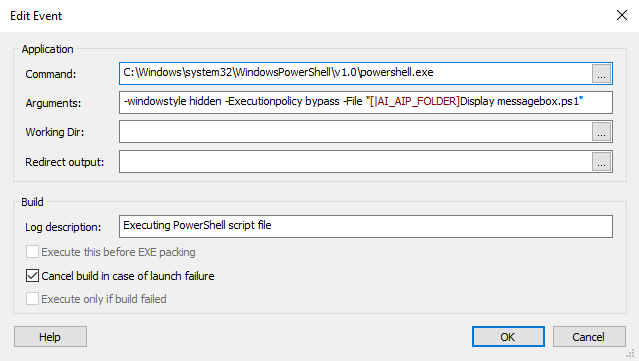Use a Powershell script as a build event
The following article uses options that are available starting with the Professional edition and project type.
This article will guide you on how to use a Powershell script as a Build Event.
The first step is to go to Build page, Build Events tab and add a new build event.
Configure the build event to launch powershell.exe (C:\Windows\system32\WindowsPowerShell\v1.0\powershell.exe).
Use the following parameters in argumets field: -windowstyle hidden -Executionpolicy bypass -File "[|AI_AIP_FOLDER]Display messagebox.ps1" .
In our example Display messagebox.ps1 is a sample Powershell script that displays a messagebox:
$workingPath = Get-Location
#Display current location in a message box
[System.Reflection.Assembly]::LoadWithPartialName('System.Windows.Forms')
[System.Windows.Forms.MessageBox]::Show($workingPath)This is the complete configuration: