How to package AdvancedView (with Java bundled) as MSIX
Repackaging aWin32 app with Java dependencies as MSIX can often be challenging.
In our previous article we discussed How to repackage Java dependent applications as MSIX. We created a single line batch file to display the Java version, added that as a file into the MSIX package and created an application entry pointing to it.
Now it’s time to repackagea real software application – Advanced View. In this article we’ll go through two distinct solutions for adding Java into the MSIX container.
For this tutorial you need to download the Advanced View application and the Advanced Installer 30-day free trial.
Repackaging and Debugging Advanced View
To repackage Advanced View as an MSIX, we follow the standard process and capture the vendor installer resources.
We can notice that the vendor Win32 installer includes Java JRE and that all the Java resources are installed within the application folder.
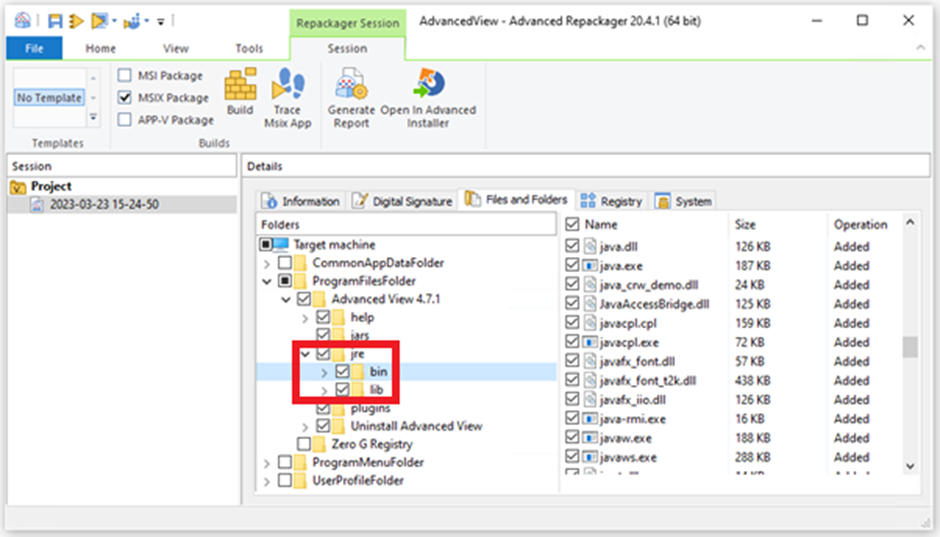
However, testing the converted MSIX package may lead to a runtime error.

Using Process Monitor, you'll find that the application is trying to access Java from a different path than where the application is installed:
- The application istrying to access Java from C:\Program Files\WindowsApps\AdvancedView 4.7.1\jre\bin
- But our application is installed in C:\Program Files\WindowsApps\AdvancedView_4.7.1.0_x64__w3t8drnyzsjsr\jre\bin.

Here are two solutions to this issue.
Using Environment Variable to Add Java Resources to MSIX Container
Quick Fix with Path Environment Variable: You can directly add the Java installation location to the Path Environment Variable as shown below.

The Environment Variable is now visible only within the MSIX container, allowing the application to access Java resources.
Check out this article to find out How to Set Up an Environment Variable in MSIX to Directory and File Paths.
Using VFS to Add Java Resources to MSIX Container
Two important things I discovered working with Advanced View:
- The MSIX package does not work as expected when packaged as a PVAD (primary virtual application directory);
- But it works when all files are placed under the VFS folder.
When an application tries to find or read a file inside the VFS folder, the system automatically checks both theredirected package VFSlocation and the application's requested location.
To package your application as VFS, you need to:
- Open the Advanced Installer project file;
- Go to the Install Parameters page;
- Set the Application Folder to the install location of your application – e.g., [ProgramFilesFolder]AdvancedView 4.7.1.

Conclusion
Packaging AdvancedView with Java bundled as MSIX is achievable through two effective solutions.
Whether you opt for the Environment Variable method or the VFS strategy, both ensure smooth access to Java resources within the MSIX container.
We hope this guide makes it easy for IT professionals and developers to overcome these challenges in the application packaging industry.
