MSIX Deployment Options
There are four main methods of deploying an MSIX application. Publishing in Microsoft Store and Sideloading are methods that target unmanaged devices while Deploying via SCCM and Deploying via Intune focuses more on an enterprise environment, targeting managed devices. The key difference between unmanaged and managed devices is the control of how they are configured and who can have access to the application.
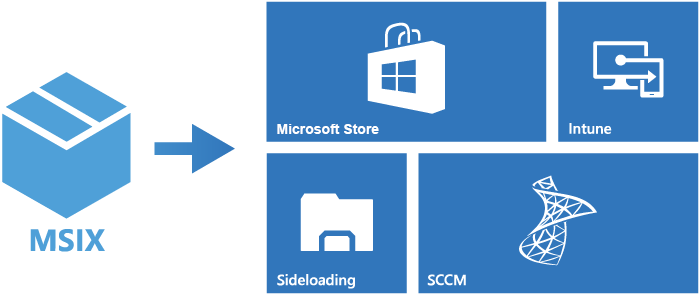
Microsoft Store
In order to be able to publish in Microsoft Store, you need to have an active developer account on the Partner Center.
The first step to do for publishing is to reserve the app name. It is recommended to reserve early, even if the application is not yet developed so no one else could take your chosen name. You have a 3 months availability period until you can submit your application for the reserved name. When your application is ready, you can start the submission and run through the App submission checklist. Alternatively, you can automate the process using the Microsoft Store submission API.
After the application is submitted and accepted in Microsoft Store, the user can simply search for it and install it from there.
Sideloading
Instead of using Microsoft Store, this method allows developers to put their apps on a web site or on a shared location from which users can download and install.
Additional settings and configurations are required for this to work. Targeted devices must have sideloading turned on (this can be done via enterprise policy or manually from Settings) and the application package must be digitally signed. Self-generated certificates can also be used.
Keep in mind that you need to import the certificate on the targeted device before you install the app if you use self-generated certificates.
System Center Configuration Manager (SCCM)
With SCCM version 1803, MSIX applications are fully supported. This means we first add the MSIX as an application and then we can deploy it just like any other previous supported types of applications. Deploying via SCCM allows us to have full control over the deployment settings and adjust them by our needs. We can set the purpose of the application as available (Users can see the application in Software Center and install it on demand) or required (the application is installed automatically on the machine, based on the schedule that has been defined)
Keep in mind that deploying applications in SCCM is intended for user collection deployment and the installation is done per-user
Intune
Since the release on October 2018, MSIX application is fully supported and can be deployed via Intune. It uses the same principle as SCCM deployment. We first add the app in Intune and then we assign it to groups. Again, we have options such as setting the deployment as Available or required, the only difference here being that available offers 2 options: Available for enrolled devices and Available with or without enrollment. For more deployment settings in Intune, click here.
Subscribe to Our Newsletter
Sign up for free and be the first to receive the latest news, videos, exclusive How-Tos, and guides from Advanced Installer.