Mixpanel Integration for Installer Analytics
Starting with version 2.9 of Installer Analytics you can integrate our service with Mixpanel to gain deeper insights from your data.
Configuring the Integration
The first step is to login into your Installer Analytics account and go to Settings view. From the Third Party Integrations group you can select your desired one, in this case Mixpanel.
Mixpanel uses a token and an API key to complete the integration. You can get these keys from your Mixpanel account. Select "Account -> Projects", then copy the token and the API key from the project you created with the Installer Analytics integration.
After you've configured the token and the API key, the data from your Installer Analytics account will sync daily with your Mixpanel account.
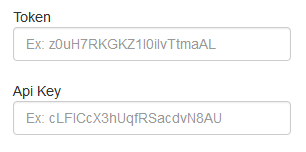
Leverage Mixpanel's Quering Engine
Installer Analytics comes with unique reports, crafted by our team after years of experience in the application packaging and deployment industry. However, you might require some more custom reports that are not generally requested by most of our users, so we cannot include those by default in our support.
This is the time when our integration with Mixpanel allows you to query your data however you please. Giving you additional information, on top of the insights you get from the Installer Analytics report.
Subscribe to Our Newsletter
Sign up for free and be the first to receive the latest news, videos, exclusive How-Tos, and guides from Advanced Installer.