Contents
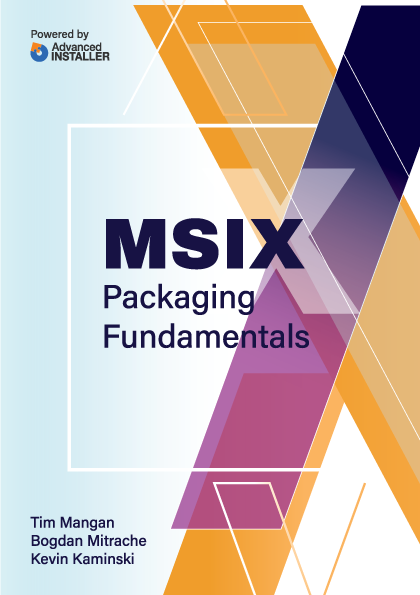
Microsoft MSIX Packaging Tool
Microsoft offers a first-party tool to help IT Pros repackage existing applications into MSIX packages by capturing the installation. The Microsoft MSIX Packaging Tool (MMPT) offers a basic level of capabilities that is sufficient for many situations. However, they leave plenty of room for their tooling partners to be able to create tools that fill in the gaps, are easier to use, or address more sophisticated scenarios in your environment.
The MMPT is free to download from the Microsoft Store, and currently gets updated around 4 times a year. Additionally, there is a special "Insiders Program" for this tool that offers preview builds in-between.
For recapturing purposes, the MMPT should be used on a clean virtual machine. It may also be installed on a secondary machine for controlling remote packaging. At this time, the tool provides support to identify and use a VM, but it does not manage the VM and snapshots itself.
MMPT supports the following three scenarios:
- Creating a new package by capturing an installation. This uses a wizard to walk you through the process of entering information and performing the capture.
- Creating a modification package to another package. This wizard requires you to have the primary package available.
- Package Editing. This supports simple editing of file and registry entries from within the tool, and the ability to edit the AppXManifest file in an external editor of your choice.
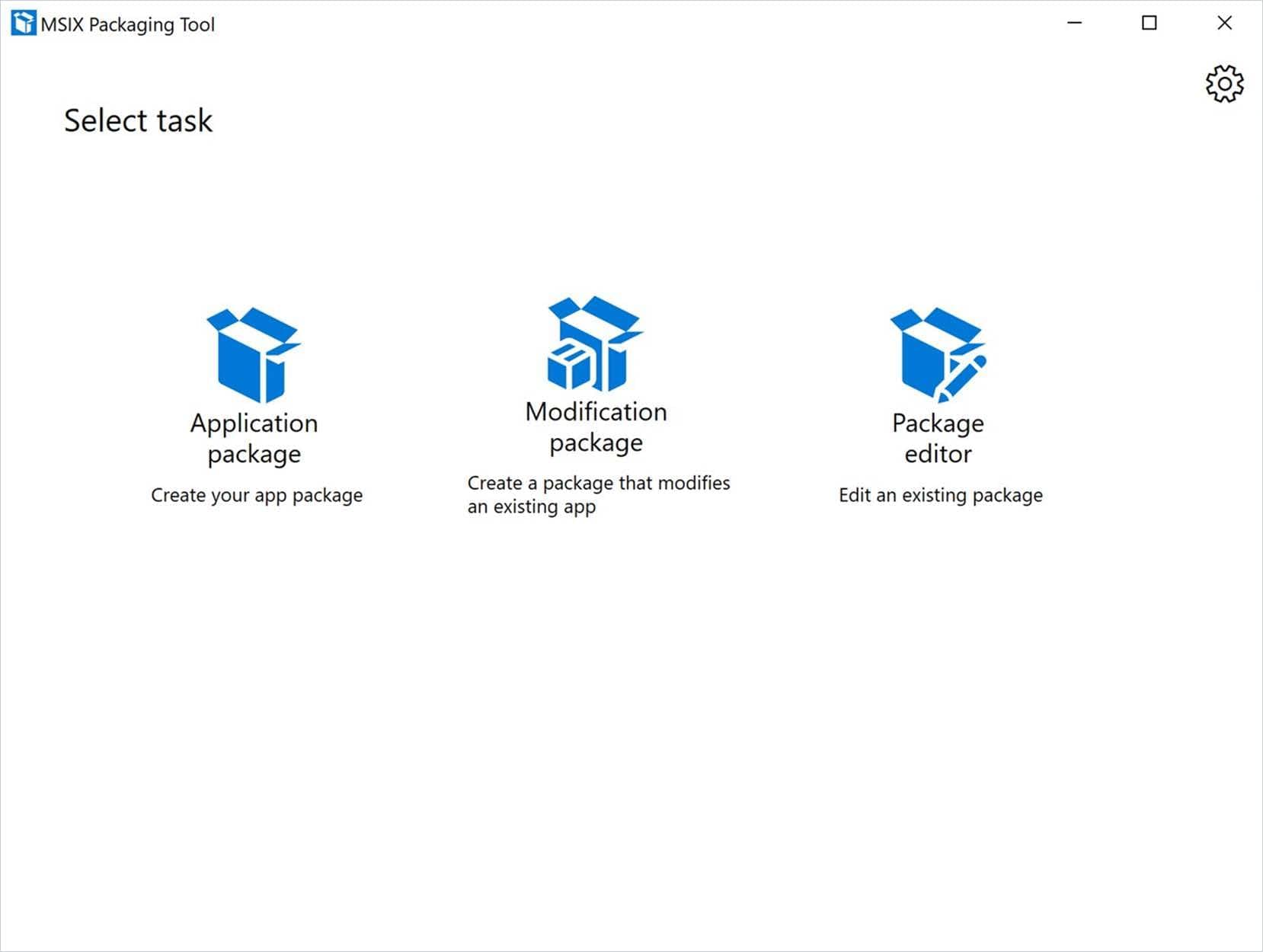
The MMPT is constantly adding new capabilities, so we won't go into details on what is supported, but right now, it requires full repackaging as there is no supported application upgrade scenario that involves an installation recapture mode.
The MMPT also includes the capability to convert existing Microsoft App-V 5 packages into MSIX without recapture - this action does not require a clean VM.
This is the primary landing page of the tool located on the Microsoft Documentation.
When comparing the MMPT against other packaging options, you should note that the MMPT does not directly support the inclusion of the Package Support Framework. It is easy to miss when reading the documentation as the PSF simply isn’t referenced. Including the PSF when using this tool for packaging is left as a manual task to perform during the application installation, as well as for repackaging scenarios.
Note. The PsfTooling is typically the tool of choice to fix the manual tasks. |
The current version of the MMPT is available for download here.