MacOS Java Launcher Properties
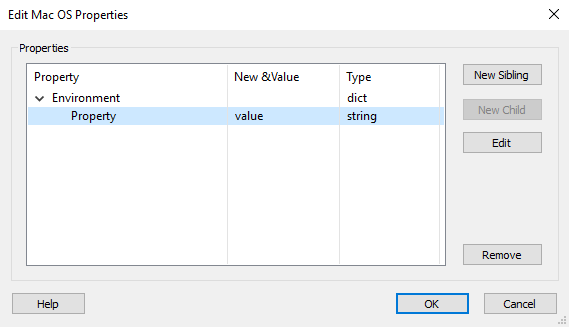
Properties
Predefined Mac OS application settings like Java settings, files associations and basic application properties are automatically added to the configuration file.
In addition to the predefined options, this dialog allows you to specify any other property that should be added to the Mac OS application configuration file (Info.plist).
Adding new properties
Use the button to create a new property/value pair.
Use the button to create a new property/value pair as a child of the selected “dict” or “array” property.
Edit a property
To edit the selected property, use the button. Right-click any column and choose to start editing it directly.
During editing use:
- Enter to validate the value.
- Esc to cancel editing.
- Tab, Up and Down keys to continue editing other items.
Removing a property
Use the button to delete the selected property.