Web Site Binding Page
This dialog allows you to configure an HTTP/HTTPS binding for your Web Site.
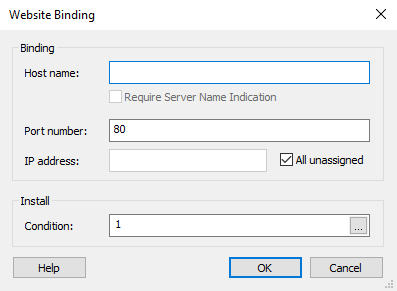
Binding
Host Name
Type a host name if you want to assign one or more host names, also known as domain names, to one computer that uses a single IP address.
If you specify a host name, clients must use the host name instead of the IP address to access the site. If this site is available on the Internet, type the domain name of the site as users will type it in a browser, for example, www.caphyon.com. If your site has more than one domain name, such as www.caphyon.com and caphyon.com, you must create a separate binding for each host name.
If your site is available on an Intranet, you do not have to specify a host name if users will type the server name in a browser, for example, http://server_name. However, if the DNS server in your environment is configured to store other names for this Web server, you can create a separate binding for each host name so that users can use the other names stored by the DNS server.
For HTTPS bindings, the host name is already specified
in the web authentication digital certificate
associated with the Web Site, and it is not necessary to specify it in
the binding.
Require Server Name Indication
Enable this option to require Server Name Indication (SNI).
Port Number
Type the port on which the Web Site must listen for requests. For HTTP protocol the default port is 80; for HTTPS protocol the default port is 443. If you specify a port different from the default ports, clients must specify the port number in requests to the server or they will not connect to the site.
IP Address
Set the IP Address of the network interface that the Web Site should listen on. If you select the All Unassigned option, this site will respond to the requests from all IP addresses on the port and optional to the host name that you specify for this site, unless another site on the server has a binding on the same port but with a specific IP address.
Install
Condition
Specify the install condition for the Website Binding
These fields are of Formatted Type and can be
edited using Smart Edit Control by inserting Windows Installer
property references, which will be resolved at install time.