Internet Information Services Browse
Advanced Installer can automatically browse the IIS Server to discover all its Application Pools, Web Sites, Virtual Directories and Web Applications.
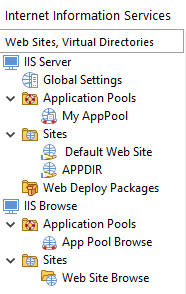
Creating a new IIS Browse Application Pool operation
![]() To create a new IIS Application Pool Browse operation use
the toolbar button or the “New
IIS Browse > Application Pools” context menu
item.
To create a new IIS Application Pool Browse operation use
the toolbar button or the “New
IIS Browse > Application Pools” context menu
item.
Creating a new IIS Browse Web Site operation
![]() To create a new IIS Web Site Browse operation use the
toolbar button or the “New
IIS Browse > Web Sites” context menu item.
To create a new IIS Web Site Browse operation use the
toolbar button or the “New
IIS Browse > Web Sites” context menu item.
Renaming an IIS Browse operation
Use the “Rename” context menu item or press the F2 key while a browse operation is selected.
Removing an IIS Browse operation
![]() Use the
toolbar button, the “Delete” context menu item or press the
Delete key while a browse operation is
selected.
Use the
toolbar button, the “Delete” context menu item or press the
Delete key while a browse operation is
selected.
Topics
- IIS App Pool Browse
IIS Application Pool Browse - IIS Web Site Browse
IIS Web Site Browse