ASP.NET Settings
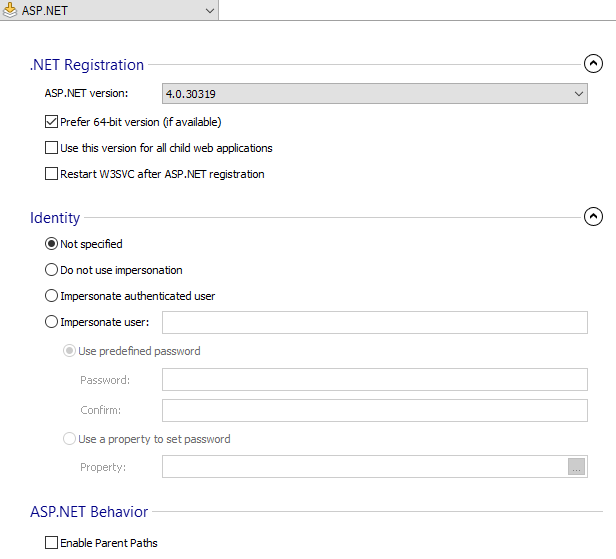
.NET Registration
When multiple .NET Framework versions are executing side-by-side on a single computer, the ASP.NET ISAPI version mapped to an ASP.NET application determines which common language run-time (CLR) version is used for the application. The ASP.NET IIS Registration Tool (Aspnet_regiis.exe) is used by Advanced Installer to easily update the script maps for an ASP.NET application to point to the ASP.NET ISAPI version that you configure.
ASP.NET Version
Configure the version of ASP.NET that your web application is using.
- <not specified> - no ASP.NET registration is made;
- 2.0.50727 - register your application with .NET 2.0, 3.0 or 3.5;
- 4.0.30319 - register your application with .NET 4.0;
Prefer 64-bit version (if available)
On 64-bit systems, if both a 32-bit and a 64-bit version of the same .NET Framework are found, register with the 64-bit version.
Use this version for all child web applications
Installs the script map that points to the ASP.NET ISAPI version you configure to all ASP.NET applications at the specified application root path and its subdirectories.
Restart W3SVC after ASP.NET registration
Triggers a restart of the World Wide Web Publishing Service after installing or updating ASP.NET script maps. When you use this option, all application pools are recycled.
For IIS 7 or newer, the ASP.NET version to be used by
your web application must be set in the configuration of the application pool to which it belongs.
Identity
Use ASP.NET impersonation when you want to run your ASP.NET application under a security context different from the default security context for ASP.NET application.
Not specified
This default option assures every ASP.NET impersonation option is inherited from the server.
Do not use impersonation
Disables ASP.NET impersonation.
Impersonate authenticated user
With this impersonation option, your ASP.NET application will run under the security context of the user authenticated by IIS.
Impersonate user
Choosing this impersonation option will run the application under an arbitrary account with whatever security context was set up for that account. This is a Formatted Type field and it can be edited using Smart Edit Control.
Use predefined password - Specify a predefined hard coded password.
Use a property to set password - Reference a property for the password. Use the button to select an existing property or to create a new one.
ASP Behavior
Use this section to manage ASP (Classic) configuration settings.
Enable Parent Paths
This option allows you to use ".." in calls to functions such as MapPath by allowing paths relative to the current directory to use the ..\ notation. Enabling this option may be a security risk because an include path can access critical or confidential files outside the root directory of the application.