Application Pool Recycling
Use the Recycling options to configure IIS to periodically restart worker processes in an application pool. This can help you to recover valuable system resources and to better manage faulty worker processes.

Settings Values
All settings that are not enabled or specified for an IIS entity will be set to IIS Manager defaults when installing the built package. If you don't enable any of the options from this tab, the same default IIS settings will be applied as when creating this entity from IIS Manager.
To deactivate an option after installing the package
you need to enable and set it to 0 in
Advanced Installer.
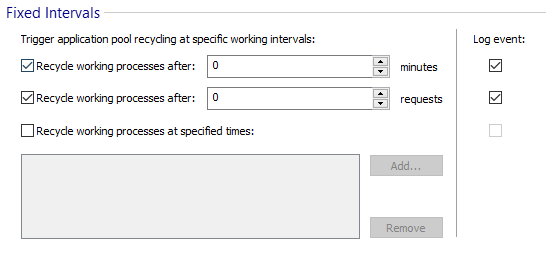
Memory Maximums
Maximum virtual memory
Select this option to specify the maximum number of kilobytes of your system's common virtual memory that can be used by a worker process before that process is recycled. You might choose this option when you notice a steady increase in the virtual memory used on your server. This might indicate that an application reserves memory multiple times, which fragments the memory heap. Entering a too higher value can severely decrease system performance. At first, you should set the virtual memory threshold to be less than 70% of available virtual memory, and then further adjust the setting if needed.
Maximum private memory
Select this option to specify the maximum number of kilobytes of privately allocated system physical memory that can be used by a worker process before the process is recycled. You might choose this option when you have an application that leaks memory. Entering a too higher value can severely decrease system performance. At first, you should set this value to be less than 60% of the available physical memory on the server, and then further adjust this setting if needed.
Fixed Intervals
Recycle by elapsed time
Select this option to specify a time interval, in minutes, at which you want IIS to recycle the worker process. You might choose this option if you have an application that causes problems when it runs for an extended time. Based on what you know about the application, you should set the value to be less than the length of time elapsed before application failure.
Recycle by number of requests
Select this option to specify the number of requests after which you want IIS to recycle the worker process. You might choose this option if you have an application that causes problems after reaching a certain number of requests. Based on what you know about the application, you should configure the value to be less than the number of requests processed before application failure.
Recycle by fixed schedule
Select this option to specify a time or times at which you want IIS to recycle the worker process in a 24-hour period (Eg. To recycle a worker process at 4:30 A.M. and 9:30 P.M., enter 04:30 and 21:30). The time that you specify uses the local time on the Web server. You might choose this option if you have an application that causes problems when it runs for an extended time and you want to recycle the application pool at a specific time, such as a time that is late at night or early in the morning, to avoid a negative impact on users. Based on what you know about the application, you should set the interval to be frequent enough to prevent application failure.
Recycling Log
You can configure IIS to log information for recycling events that you configure, such as at a fixed interval or for recycling events that occur at run-time. To enable logging for a particular recycling event, just check the corresponding "Log Event" box.
You can read more about application pools in this article.